Advertisement
|
|
Cancel operation |
||
|
|
Delete layer contents |
||
|
|
Pencil |
||
|
|
Bézier pen |
||
|
|
Flood fill/paint bucket |
||
|
|
Rectangle shape |
||
|
|
Pan |
||
|
|
Show/hide palettes |
||
|
|
Rectangular |
||
|
|
Rectangular selection tool (marque) |
||
|
|
Rectangular select |
||
|
|
Toggle free select (lasso) and polygonal selection |
||
|
|
Full screen toggle |
||
|
|
Crop |
||
|
|
Paint |
||
|
|
Fill panel |
||
|
|
Move |
||
|
|
Reset colors |
||
|
|
Swap colors |
||
|
|
Oval shape |
||
|
|
Zoom |
||
|
|
Selection |
||
|
|
Toggle fill for a shape |
||
|
|
Clone |
||
|
|
Smudge |
||
|
|
Dodge |
||
|
|
Burn |
||
|
|
Bézier anchor select |
||
|
|
Text |
||
|
|
Move selection |
||
|
|
Magic wand |
||
|
|
Magic wand select |
||
|
|
Instant alpha |
||
|
|
Eraser |
||
|
|
Quick mask mode |
||
|
or
|
|||
|
|
Gradient |
||
|
|
Reset bézier control points |
||
|
|
Line shape |
||
|
|
Elliptical select |
||
|
|
Free select |
||
|
|
Polygonal select |
||
|
|
Elliptical |
||
|
|
Free select |
||
|
|
Polygonal |
||
|
|
New layer with selection |
||
|
|
Perspective transform |
||
|
|
Inverse selection |
||
|
|
Duplicate layer |
||
|
|
Zoom out |
||
|
|
Select all |
||
|
|
Cycle through tabs |
||
Advertisement |
|||
|
|
Ungroup layer |
||
|
|
New group layer |
||
|
|
Zoom in |
||
|
|
Close image |
||
|
|
|
||
|
|
800% & 3500% toggle |
||
|
|
Paste into |
||
|
|
Colors palette |
||
|
|
Merge visible |
||
|
|
Open preferences |
||
|
|
Zoom window |
||
|
|
Grow selection by 1 pixel |
||
|
|
Bring to front |
||
|
|
Send to back |
||
|
|
100% zoom |
||
|
|
(click layer visibility icon) Hide other layers |
||
|
(on a layer thumbnail image) Selection from layer |
|||
|
|
Paint straight lines |
||
|
|
New layer |
||
|
|
Create new file |
||
|
|
Clear selection |
||
|
|
Save image |
||
|
|
200% zoom |
||
|
|
400% zoom |
||
|
|
Toggle stroke for a shape |
||
|
|
Scale and rotate |
||
|
|
New from clipboard |
||
|
|
Fill with front color well |
||
|
|
Minimize all windows |
||
|
|
Hide Acorn |
||
|
|
Hide others |
||
|
|
Quit Acorn |
||
|
|
Open existing file |
||
|
|
Undo last action |
||
|
|
Cut |
||
|
|
Copy |
||
|
|
Paste |
||
|
|
Merge down |
||
|
|
Minimize window |
||
|
|
Open folder |
||
|
|
Save image as |
||
|
|
Redo last action |
||
|
|
Filters Palette |
||
|
|
Cycle through windows |
||
|
|
Page setup |
||
|
|
Color profile |
||
|
|
Lock layer |
||
|
|
Export image |
||
|
|
Send backward |
||
|
|
Bring forward |
||
|
|
View selection as marching.. |
||
|
|
New layer with cut selection |
||
|
|
Cycle transparency |
||
|
|
Close all images |
||
|
|
Web export image |
||
|
|
50% & 25% toggle |
||
|
|
Fit image in window |
||
|
|
Zoom all windows |
||
|
|
Select previous layer |
||
|
|
Select next layer |
||
|
|
Delete layer |
||
|
|
(after starting selection) Constrain to circle/square |
||
|
|
(drag) Add to selection |
||
|
|
(after starting selection) Grow selection from middle |
||
|
|
(drag) Copy and move selection |
||
|
|
Convert brush to eraser |
||
|
|
Trim out selection |
||
|
|
Grow selection by 10 pixels |
||
|
|
Pick color |
||
|
or
|
|||
|
|
Reposition origin while drawing |
||
|
|
Hide selection |
||
|
|
Zoom in/out |
||
|
|
Merge visible to new layer |
||
|
|
(drag) Subtract from selection |
||
|
|
File info |
||
|
|
New shape layer |
||
|
|
Fill with back color well |
||
|
|
Make new image from screenshot |
||
|
|
Circle text |
||
|
|
Path text |
||
|
|
Increase brush size |
||
|
or
|
|||
|
|
Decrease brush size |
||
|
or
|
|||
|
|
Hide layer |
||
|
|
Delete contents of layer |
||
|
|
Gather palettes |
||
|
|
Select next shape |
||
|
|
Select previous shape |
||


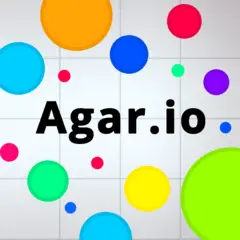



What is your favorite Acorn 7 hotkey? Do you have any useful tips for it? Let other users know below.
1110732
499937
412106
368911
308886
279294
12 hours ago
13 hours ago
13 hours ago Updated!
23 hours ago
Yesterday Updated!
2 days ago
Latest articles