|
|
Go back |
||
|
|
Menu |
||
|
|
Search page |
||
|
Say "Ok Google" to start voice search.
|
|||
|
|
Switch between tasks |
||
|
or
|
|||
Advertisement
|
|
Delete the character to the right of the cursor |
||
|
|
Delete an entire line |
||
|
|
Activate caps-lock; press Shift once more to exit |
||
|
|
Move cursor to beginning of line |
||
|
|
Move cursor to end of line |
||
|
|
Move cursor to top of page |
||
|
|
Move cursor to bottom of page |
||
|
|
Highlight text for cutting or copying |
||
|
|
Cut text (will cut all text on-screen unless specific characters are highlighted) |
||
|
|
Copy text to clipboard (will copy all text on-screen unless specific characters are highlighted) |
||
|
|
Paste text from clipboard |
||
|
|
Select all text in the current field |
|
|
Go to next page in any web page or document |
||
|
|
Go to previous page in any web page or document |
|
|
Forward current message (works only while inside the message) |
||
|
|
Reply to current message (works only while inside the message) |
||
|
|
Reply-all to current message (works only while inside the message) |
||
|
|
Archive message (works from within message or while on main inbox list) |
||
|
|
Refresh inbox |
||
|
|
Compose new e-mail |
||
|
|
Open an e-mail (from the main inbox list) |
||
|
|
Jump to top of inbox |
||
|
|
Jump to bottom of inbox |
|
If these keyboard shortcuts doesn't seem to cut it, you can create your own keyboard shortcuts with External Keyboard Helper.
|


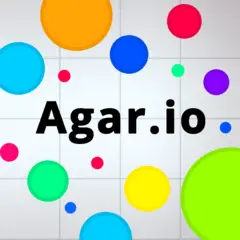



What is your favorite Android hotkey? Do you have any useful tips for it? Let other users know below.
1082047
486442
404792
345871
293724
268579
4 hours ago
12 hours ago Updated!
13 hours ago
2 days ago
2 days ago
3 days ago
Latest articles