|
|
Back to the home page of KCB Library |
||
|
|
Screenshot |
||
|
|
Switch to the previous song |
||
|
|
Pause/ play song |
||
|
|
Switch to the next song |
||
|
|
Mute |
||
|
|
Volume down |
||
|
|
Volume up |
||
|
|
Battery status.Red light indicates low battery while blue light shows normal battery. |
||
|
|
Deactivate/activate the device |
||
|
|
Switch IME |
||
|
|
(English input method) Input corresponding number |
||
|
|
(English input method) Capitalization option |
||
|
|
Line wrap |
||
|
|
Select all |
||
|
|
Copy |
||
|
|
Paste |
||
|
|
Multitask switch |
||
|
|
Home button |
||
|
Source: help.boox.com
|
|||
Boox BT keyboard shortcuts
Boox BT
Advertisement
Program information
Program name:

Updated: Updated program information.
(3 updates.)
14/10/1446 بعد الهجرة 9:39:46 م New program added.
14/10/1446 بعد الهجرة 9:40:21 م Updated program information.
14/10/1446 بعد الهجرة 9:42:13 م Updated program information.
Shortcut count: 19
Platform detected: Windows or Linux



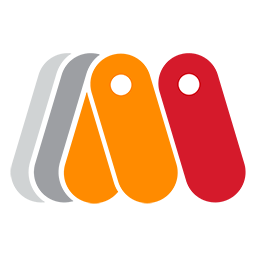

What is your favorite Boox BT hotkey? Do you have any useful tips for it? Let other users know below.
1109400
499338
411810
368063
308188
278653
7 hours ago
7 hours ago Updated!
24 hours ago
Yesterday
Yesterday Updated!
2 days ago Updated!
Latest articles