|
|
Open the Windows Security dialog box. (similar to the CTRL+ALT+DEL) |
||
|
|
Toggle the RDS client display from Window to Full Screen |
||
|
|
Cycle through running programs on the remote computer (similar to ALT+ESC) |
||
|
|
Display the remote computer’s Start Menu (similar to CTRL+ESC) |
||
|
|
Displays the remote window’s Control Menu (similar to ALT+SPACEBAR) |
||
|
|
Switch between programs from left to right (similar to ALT+TAB) |
||
|
|
Switch between programs from right to left (similar to ALT+SHIFT+TAB) |
||
|
|
Place an image of the active window onto the RDS Clipboard (similar to ALT+PRINT SCREEN) |
||
|
|
Place an image of the entire RDS client on the RDS Clipboard (similar to PRINT SCREEN) |
Advertisement
|
|
Display the Windows Task List |
||
|
|
Display or hide the Windows Title Bar for the Citrix Receiver Client window |
||
|
|
Disconnect the ICA session and exit the Citrix Receiver |
||
|
|
Open the Windows Security dialog box (similar to CTRL+ALT+DEL) |
||
|
|
Display the remote computer’s Start Menu (similar to CTRL+ESC) |
||
|
|
Display the Windows Task Manager (similar to CTRL+SHIFT+ESC) |
||
|
|
Cycle through running programs in the Citrix session (similar to ALT+ESC) |
||
|
|
Switch between programs from left to right (similar to ALT+TAB) |
||
|
|
Switch between programs from right to left (similar to ALT+SHIFT+TAB) |
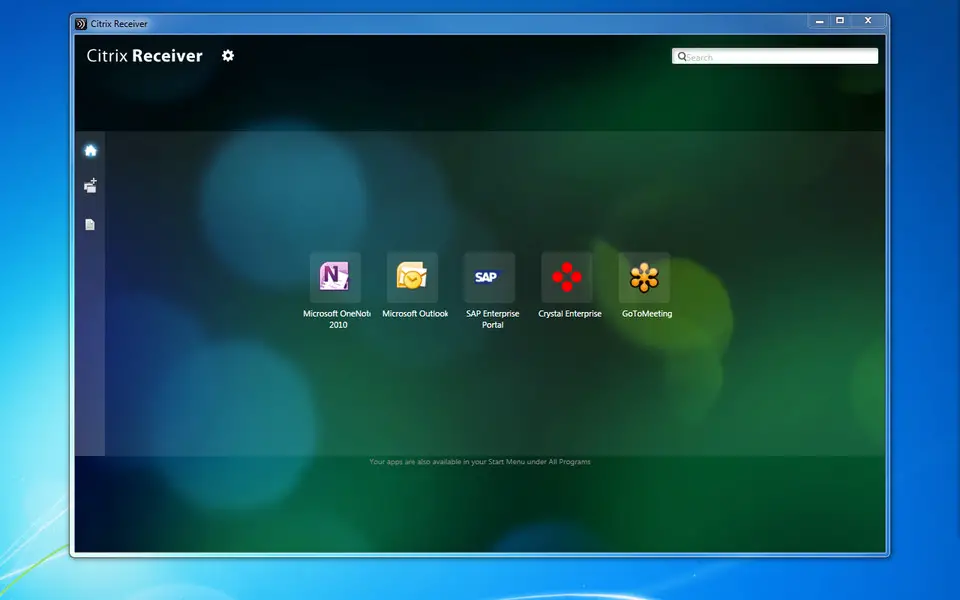




What is your favorite Citrix Receiver hotkey? Do you have any useful tips for it? Let other users know below.
1104982
497575
410897
364747
306151
276541
1 days ago Updated!
1 days ago Updated!
3 days ago Updated!
3 days ago Updated!
3 days ago Updated!
3 days ago Updated!
Latest articles