|
|
Hand |
||
|
|
Cancel a last point |
||
|
|
Cancel |
||
|
or
|
|||
|
or
|
|||
|
or
|
|||
|
or
|
|||
|
or
|
|||
|
or
|
|||
|
or
|
|||
|
or
|
|||
|
or
|
|||
|
or
|
|||
|
or
|
|||
|
or
|
|||
|
or
|
|||
|
or
|
|||
|
|
Show/Hide All Palettes |
||
|
|
Eraser |
||
|
|
Move (Rotate) |
||
|
|
Switch drawing color and transparent color |
||
|
|
Fix |
||
|
or
|
|||
|
|
Specify cel |
||
|
|
Fix |
||
|
or
|
|||
|
or
|
|||
|
or
|
|||
|
or
|
|||
|
or
|
|||
|
or
|
|||
|
or
|
|||
|
or
|
|||
|
or
|
|||
|
or
|
|||
|
or
|
|||
|
or
|
|||
|
|
Operation (Select layer) |
||
|
|
Text |
||
|
|
Balloon [PRO/EX] |
||
|
|
Selection |
||
|
|
Auto select |
||
|
|
CLIP STUDIO PAINT Manual |
||
|
|
Switch main color and sub color |
||
|
|
Copy |
||
|
|
Save |
||
|
|
Cut |
||
|
|
Undo |
||
|
|
Paste |
||
|
|
Select All |
||
|
|
Clear |
||
|
|
Cancel a last point |
||
|
or
|
|||
|
or
|
|||
|
|
Pen |
||
|
|
Pencil |
||
|
Scale up |
|||
|
(on the 3D material) Select part |
|||
|
|
Eyedropper |
||
Advertisement |
|||
|
|
Brush |
||
|
|
Airbrush |
||
|
|
Decoration |
||
|
|
Fill |
||
|
|
Gradient |
||
|
|
Operations (Light table) |
||
|
|
Operations (Edit timeline) |
||
|
|
Move (Hand) |
||
|
(click on the part) Fix joint |
|||
|
(on other than 3D material) Release all fixed joints |
|||
|
Cancel a last point |
|||
| or | |||
|
|
Copy |
||
|
|
Cut |
||
|
|
Go to track above |
||
|
|
Go to previous frame |
||
|
|
Go to next frame |
||
|
|
Deselect |
||
|
|
Go to track below |
||
|
|
New |
||
|
|
Open |
||
|
|
Move layer |
||
|
|
Operation (Object) |
||
|
|
|
||
|
|
Reverse gradient [PRO/EX] |
||
|
|
Ruler [PRO/EX] |
||
|
|
Paste |
||
|
|
Redo |
||
|
|
Blend |
||
|
|
Merge with layer below |
||
|
|
Transform: Scale up/Scale down/Rotate |
||
|
|
Clear |
||
|
|
Figure |
||
|
|
Frame border [PRO/EX] |
||
|
|
Ruler [PRO/EX] |
||
|
|
Tonal correction: Hue/Saturation/Luminosity |
||
|
|
Close |
||
|
|
Rotate by specified angle each time |
||
|
|
Fix movement direction of rotation center |
||
|
|
Fix translation direction |
||
|
|
Fixed aspect |
||
|
|
Rotate by 45 degrees each time |
||
|
|
Move the handle in the same direction as the frame |
||
|
|
Fix translation direction |
||
|
|
Infinity |
||
|
|
Fix movement direction of rotation center |
||
|
|
Rotate by 45 degrees each time |
||
|
|
(During creation) Fix line angle |
||
|
|
(During selection drag) Fix translation direction |
||
|
|
(Before operation) Add to current selection |
||
|
|
Fix translation direction |
||
|
|
(Before operation) Draw straight line |
||
|
or
|
|||
|
|
(Before operation) Add to current selection |
||
|
|
(During creation) Fixed aspect |
||
|
|
(During selection drag) Fix translation direction |
||
|
|
(During rotate) Rotate by specified angle each time |
||
|
|
(Before operation) Add to current selection |
||
|
|
(During selection drag) Fix translation direction |
||
|
|
(Before operation) Add to current selection |
||
|
or
|
|||
|
|
(During selection drag) Fix translation direction |
||
|
|
(Before operation) Add to current selection |
||
|
|
(During selection drag) Fix translation direction |
||
|
|
(During rotate) Rotate by specified angle each time |
||
|
|
Fixed aspect |
||
|
|
Temporary switch of multiple referring |
||
|
|
Fix line angle |
||
|
|
(Before operation) Draw straight line |
||
|
or
|
|||
|
|
Temporary switch of multiple referring |
||
|
or
|
|||
|
|
(During creation) Fix line angle |
||
|
|
(During creation) Fixed aspect |
||
|
|
(During creation) Fix line angle |
||
|
|
Fixed aspect |
||
|
|
(During creation) Fix orientation in steps of 45 degrees |
||
|
|
(During rotate) Rotate by specified angle each time |
||
|
|
Fixed aspect |
||
|
|
Fix translation direction |
||
|
|
Add control point |
||
|
|
(During rotate) Rotate by specified angle each time |
||
|
|
Fix translation direction |
||
|
|
(During rotate) Rotate by specified angle each time |
||
|
|
Fixed aspect |
||
|
or
|
|||
|
|
(During rotate) Rotate by specified angle each time |
||
|
|
Fix line angle |
||
|
|
(During creation) Fix line angle |
||
|
|
Fix line angle |
||
|
or
|
|||
Clip Studio Paint Pro keyboard shortcuts
By
 Zeynel
-
Zeynel
-
7 years ago
٢ نوفمبر ١٤٣٩ السبت ٩:٠٣ م (UTC)
- in
Shortcuts
- Show: 20 essential shortcuts / All shortcuts
Clip Studio Paint Pro
Suggestion: This program has lots of (393) shortcuts. Try our shortened list of
20 basic Clip Studio Paint Pro shortcuts if you just want to get started.
This shortcut list is sorted by user, meaning that original structure (headings) is disregarded. You can see the original page here:
Clip Studio Paint Pro keyboard shortcuts.
Table of contents
Advertisement
Program information
Program name:

Web page: clipstudio.net/en
Last update: 8/10/1441 بعد الهجرة 8:25 ص UTC
How easy to press shortcuts: 79%
More information >>Featured shortcut
Similar programs
Tools
Clip Studio Paint Pro:Learn: Jump to a random shortcut
Hardest shortcut of Clip Studio Pai...
Other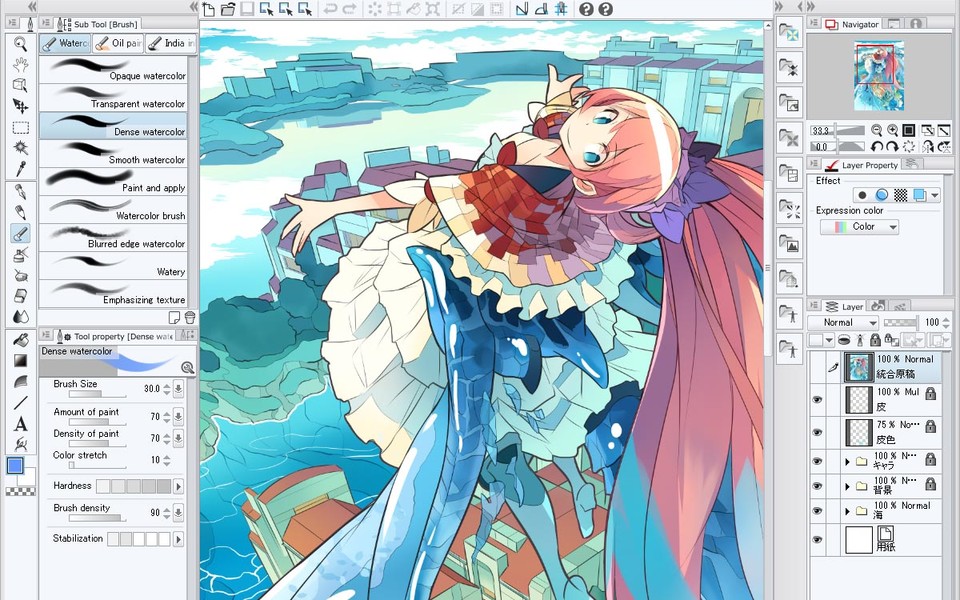



What is your favorite Clip Studio Paint Pro hotkey? Do you have any useful tips for it? Let other users know below.
1104365
497159
410705
364136
305770
276264
18 hours ago
22 hours ago Updated!
22 hours ago
Yesterday Updated!
4 days ago
4 days ago
Latest articles