|
|
"Edit" view |
||
|
|
Both views (split) |
||
|
|
View |
Advertisement
|
These shortcuts can be used when some text is selected:
|
|||
|
|
Bold |
||
|
|
Italic |
||
|
|
Strikethrough |
||
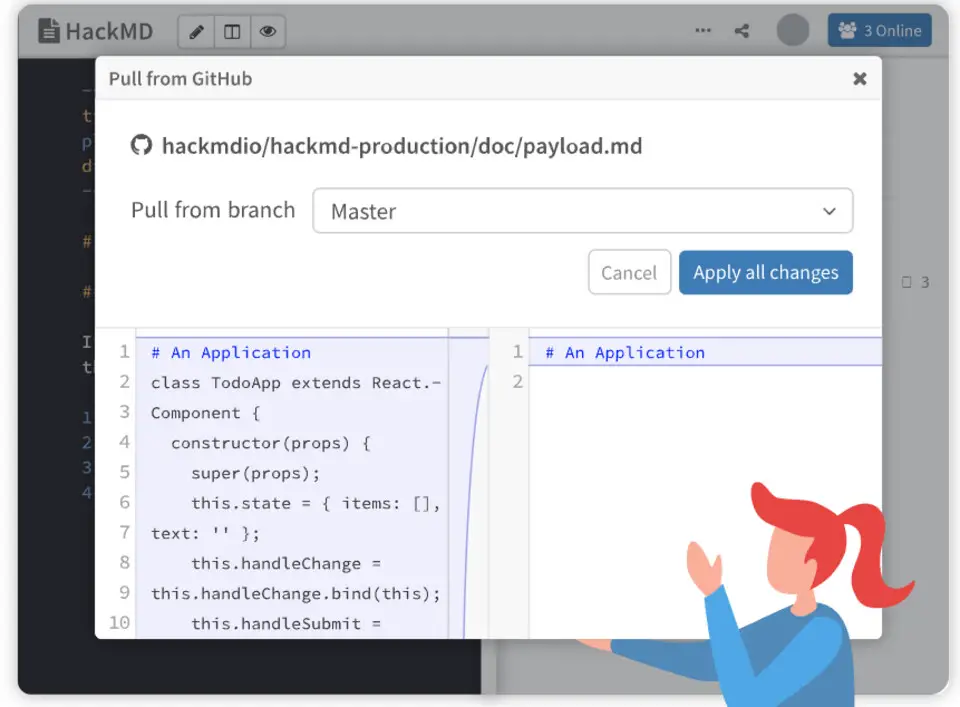
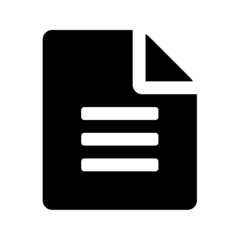

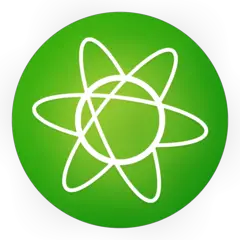

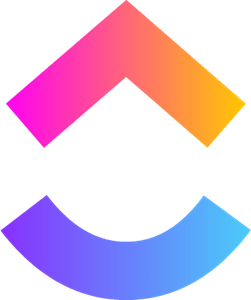
What is your favorite HackMD (macOS) hotkey? Do you have any useful tips for it? Let other users know below.
1105852
497916
411098
365367
306523
276986
16 hours ago
Yesterday Updated!
Yesterday
2 days ago
3 days ago
3 days ago Updated!
Latest articles