|
|
Open or close Start |
||
|
|
Open quick actions |
||
|
|
Enter or exit full screen for the app you’re using |
||
|
|
Open notifications |
||
|
|
Open Cortana or search |
||
|
Note: Cortana is only available in certain countries/regions, and some Cortana features might not be available everywhere. If Cortana isn't available or is turned off, you can still use search.
|
|||
|
|
Open the clock |
||
|
|
Send to whiteboard |
||
|
|
Swap sidebars |
||
|
|
Open or close the call pane in the sidebar |
||
|
|
Open or close the people pane in the sidebar |
||
|
|
Open or close the message pane in the sidebar |
||
|
|
Open or close the content pane in the sidebar |
||
|
|
Move keyboard focus between the sidebars, top bar, and bottom bar |
||
|
|
Move keyboard focus between the sidebars, top bar, and bottom bar in the opposite direction |
||
|
|
Go to Task view |
||
|
|
Go back |
||
|
|
Switch input language or keyboard |
||
|
|
Open Narrator |
||
|
|
Open Magnifier |
||
|
|
Turn high contrast on or off |
||
|
|
Turn screen sharing on or off |
||
|
|
Switch between open apps |
||
|
|
Turn Mouse Keys on or off |
||
|
|
(hold for eigth seconds) Turn Filter Keys on or off |
||
|
|
(five times Shift) Turn Sticky Keys on or off |
||
|
|
(hold for five seconds) Turn Toggle Keys on or off |
||
|
|
End your session |
||
|
Source: Microsoft
|
|||
Microsoft Surface Hub keyboard shortcuts
Microsoft Surface Hub
Advertisement
Program information
Program name:

Web page: microsoft.com/en-us/surface/bu...
How easy to press shortcuts: 60%
More information >>Similar programs
Tools
Microsoft Surface Hub:Learn: Jump to a random shortcut
Hardest shortcut of Microsoft Surfa...
Other



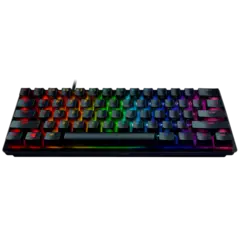
What is your favorite Microsoft Surface Hub hotkey? Do you have any useful tips for it? Let other users know below.
1080134
485616
404311
344409
292615
268197
Yesterday Updated!
Yesterday Updated!
Yesterday
3 days ago
3 days ago Updated!
3 days ago Updated!
Latest articles