Advertisement
|
|
Play/Pause |
||
|
|
Stop playback |
||
|
|
Previous part |
||
|
|
Next part |
||
|
|
Previous MediaMarker |
||
|
|
Next MediaMarker |
||
|
|
Mute sound |
||
|
|
Volume down |
||
|
|
Volume up |
||
|
|
Change play speed to "Slow" (0.6 times normal) |
||
|
|
Change play speed to "Normal" |
||
|
|
Change play speed to "Fast" (1.2 times normal) |
||
|
|
Change play speed to "Faster" (1.4 times normal) |
||
|
|
Change play speed to "Fastest" (2 times normal) |
||
|
|
Fast forward (5 times normal) |
||
|
|
Skip back 15 seconds |
||
|
|
Resume from most recently played point |
||
|
|
Resume from furthest played point |
||
|
|
Add a bookmark |
||
|
|
Manage bookmarks |
||
|
|
Close OverDrive Media Explorer window |
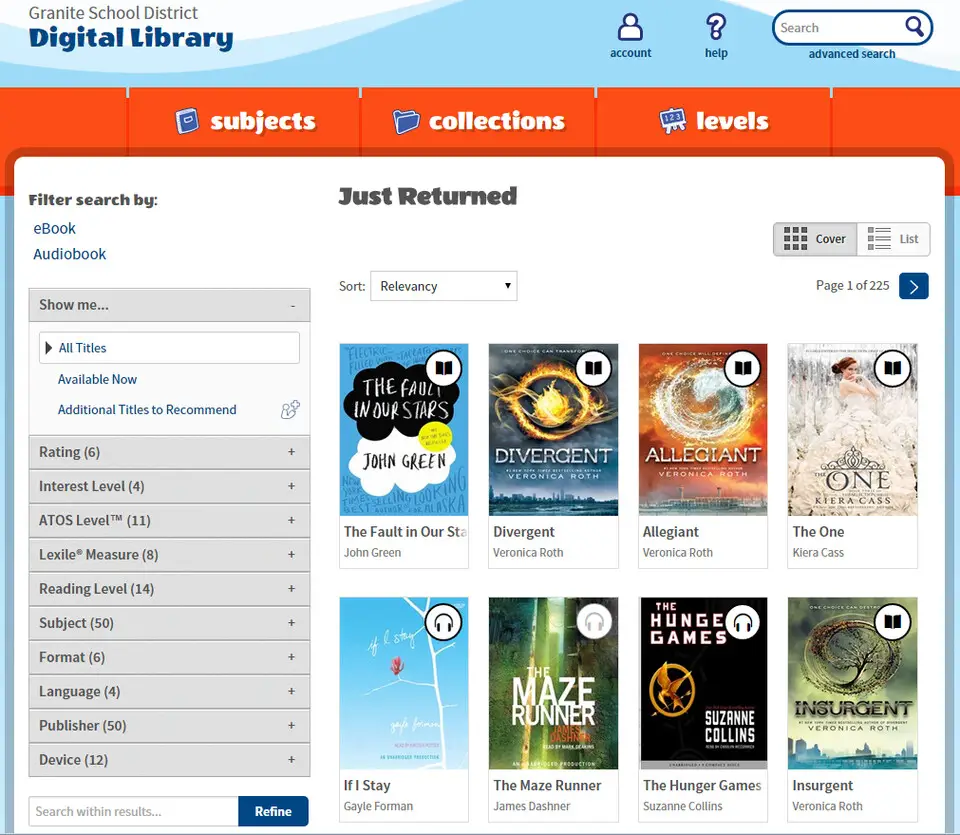
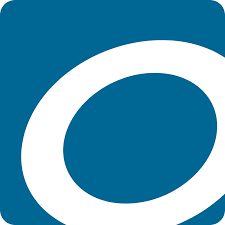



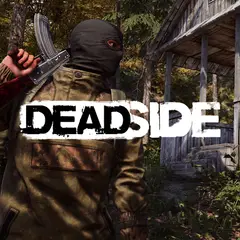
What is your favorite Overdrive hotkey? Do you have any useful tips for it? Let other users know below.
1088766
488887
406639
350558
297279
270003
3 hours ago
4 hours ago
5 hours ago Updated!
Yesterday
Yesterday
Yesterday Updated!
Latest articles