|
|
Cut |
||
|
|
Copy |
||
|
|
Paste |
||
|
|
Select all |
||
|
|
New tab |
||
|
|
Close curent tab |
||
|
|
New Tab from select folder |
||
|
or
|
|||
|
|
Duplicate tab |
||
|
|
Invert selection |
||
|
|
Next tab |
||
|
|
Previous tab |
||
|
|
Toggle tree |
||
|
|
Undo |
||
|
|
Menu Quick-Link's |
||
|
|
Select-Filter On/Off |
||
|
|
New folder |
||
|
|
Program starter |
||
|
|
Select multiple items |
||
|
|
Autosize columns |
||
|
|
Fast Driver Switch |
||
|
|
Delete |
||
|
|
View the folder one level up |
||
|
|
Toggle Rename/Rename Name Only |
||
|
|
Search for a file or folder |
||
|
|
Display the Address bar list in activ view |
||
|
|
Refresh the active window |
||
|
|
Show Desktop-Menu |
||
|
|
Show My-Computer-Menu |
||
|
|
Full screen toggle |
||
|
|
Full screen off |
||
|
|
Focus the Address |
||
|
|
Screen magnifying |
||
|
|
Move items to … |
||
|
or
|
|||
|
|
Copy items to … |
||
|
|
Displays the properties of the selected object |
||
|
|
Go back |
||
|
|
Go forward |
||
|
|
Go back |
||
|
|
Go forward |
||
|
|
Show viewmenu |
||
|
|
Next view mode (Detail, ...) |
||
|
|
Display the shortcut menu for the selected item |
||
|
|
Delete selected item permanently without placing the item in the Recycle Bin |
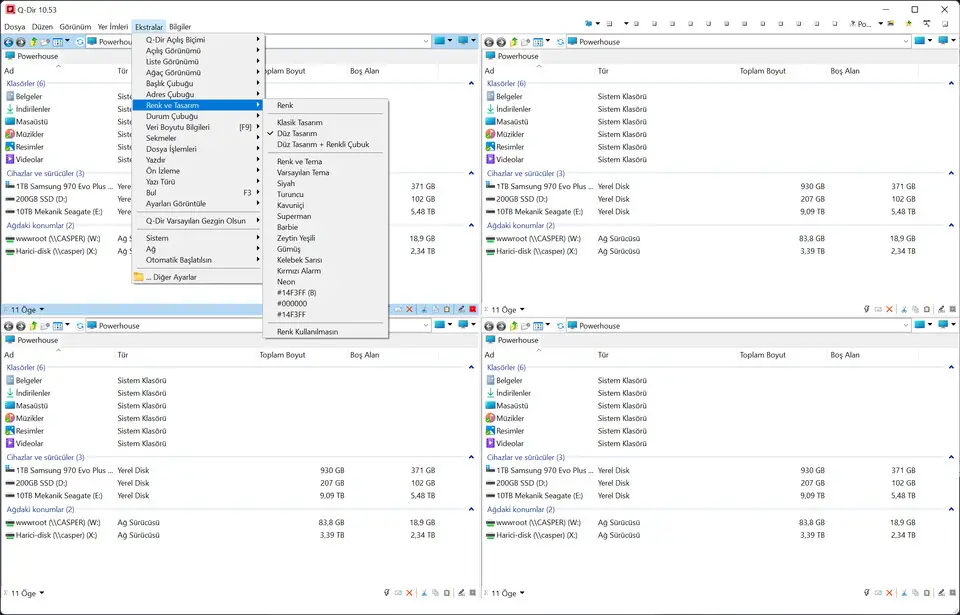
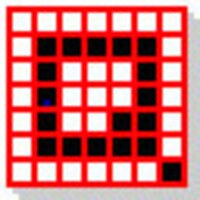




What is your favorite Q-Dir hotkey? Do you have any useful tips for it? Let other users know below.
1094330
491330
408184
355191
300039
271479
10 hours ago
10 hours ago Updated!
11 hours ago Updated!
23 hours ago Updated!
Yesterday
Yesterday
Latest articles