Advertisement
|
|
New Window (Connection File) |
||
|
|
New Tab(Connection File) |
||
|
|
Add Connection To Favorites |
||
|
|
Open (Connection File or SQL File) |
||
|
|
Open current Connection File in New Window |
||
|
|
Save (Connection File) |
||
|
|
Save As (Connection File) |
||
|
|
Save Query |
||
|
|
Close (Connection File) |
||
|
|
Close All (Connection File) |
||
|
|
|
||
|
|
Import |
||
|
|
Show Console Window |
||
|
|
Clear Console |
||
|
|
Back in History |
||
|
|
Forward in History |
||
|
|
Select Next Tab |
||
|
|
Select Previous Tab |
||
|
|
Insert NULL value |
||
|
|
Copy Create Table Syntax |
||
|
|
Show Create Table Syntax |
||
|
|
Refresh Databases |
||
|
|
Choose Database |
||
|
|
Show Server Variables |
||
|
|
Show Server Processes |
||
|
|
Refresh Tables |
||
|
|
Flush Privileges |
||
|
|
User Accounts… |
||
|
|
Copy selection / Copy selected row(s) |
||
|
|
Copy selected row(s) with column names |
||
|
|
Copy selected row(s) as SQL INSERT |
||
|
|
Show/Hide Toolbar |
||
|
|
Filter Table Content |
||
|
|
Filter Tables |
||
|
|
Bundle Editor |
||
|
|
Navigator |
|
|
Select current word |
||
|
|
Select current line |
||
|
|
Select enclosing brackets |
||
|
|
Select all |
|
|
Add a new field |
||
|
|
Delete selected field |
||
|
|
Duplicate selected field |
||
|
|
Refresh table structure |
||
|
|
Edit table details |
|
|
Add a new row |
||
|
|
Delete selected row(s) |
||
|
|
Duplicate selected row |
||
|
|
Refresh table contents |
||
Advertisement |
|||
Version 1.0 and later |
|||
|
|
Run all queries |
||
|
|
Run current query or selection |
||
|
or
|
|||
Versions 0.9.9.1 and earlier |
|||
|
|
Run all queries |
||
|
or
|
|||
|
|
Run current query or selection |
||
|
|
Shift line or selection rightwards |
||
|
|
Shift line or selection leftwards |
||
|
|
(Un)Comment line or selection |
||
|
|
(Un)Comment current query |
||
|
|
Completion (narrow-down list / fuzzy search) |
||
|
|
Insertion of an item |
||
|
or
|
|||
| or | |||
|
|
Insertion full schema reference |
||
|
or
|
|||
| or | |||
|
|
(hold down when inserting) Keep Window Open after Insertion |
||
|
|
Fuzzy Search |
||
|
|
Close Window |
||
|
|
Spell Checker Completion (narrow-down list) |
||
|
|
Select current query |
||
|
|
Show MySQL help for current word or selection |
||
|
|
Open query favorites popup menu |
||
|
|
Open query history popup menu |
||
|
|
Insert previous history item (successively) |
||
|
|
Insert next history item (successively) |
||
|
|
Show all database names as completion list |
||
|
|
Show all table and view names as completion list |
||
|
|
Show all table names from current database as completion list |
||
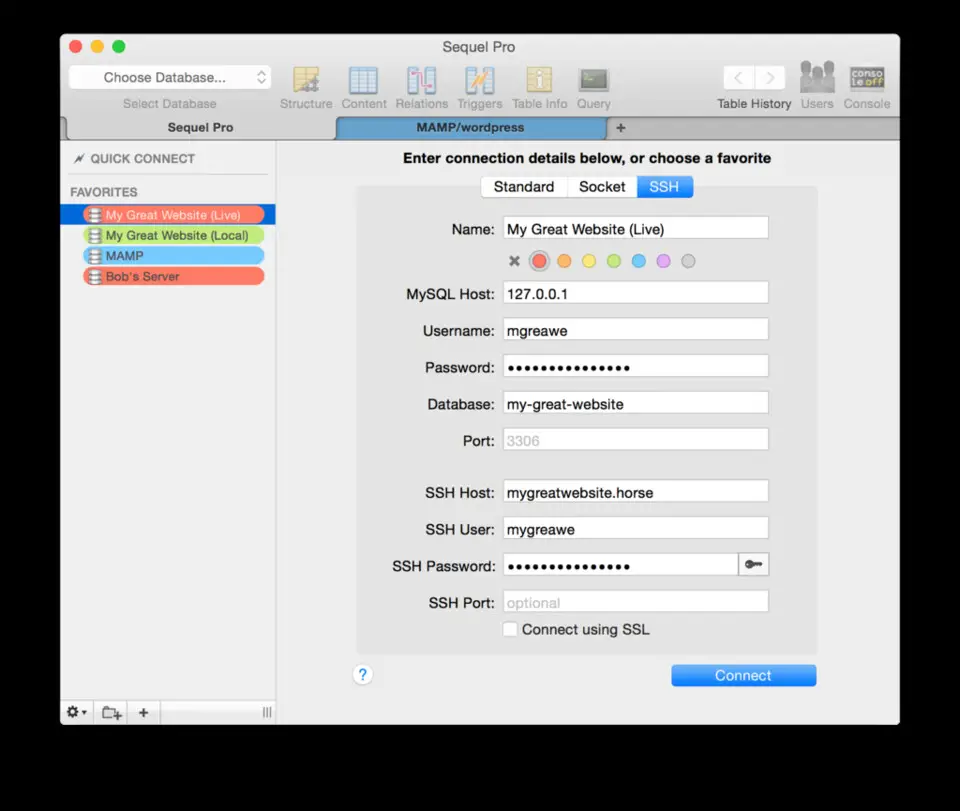
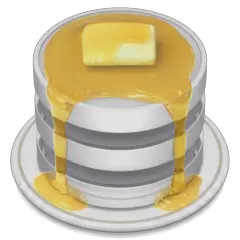




What is your favorite Sequel Pro 1.1.2 hotkey? Do you have any useful tips for it? Let other users know below.
1088766
488887
406639
350558
297279
270003
46 minutes ago Updated!
2 hours ago Updated!
14 hours ago
14 hours ago
16 hours ago Updated!
1 days ago
Latest articles