|
|
Change mode |
Advertisement
|
|
(first hold down Fn, then hold Fn 2, hold both and press Left Windows) Disable/Enable left Windows key |
|
|
(hold down) Access Fn layer 1 functions |
||
|
|
(hold down) Access Fn layer 2 functions |
||
|
For assigning dedicated arrow keys, refer to this video by Wooting.
|
|||
|
Source: Wooting 60he quick start guide
|
|||


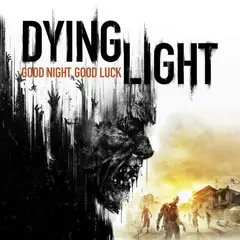



What is your favorite Wooting 60he hotkey? Do you have any useful tips for it? Let other users know below.
1088766
488887
406639
350558
297279
270003
9 hours ago
12 hours ago Updated!
13 hours ago Updated!
Yesterday
Yesterday
Yesterday Updated!
Latest articles