|
|
Insert image |
||
|
|
Insert text |
||
|
|
Insert line segment |
||
|
|
Insert rectangle |
||
|
|
Insert circle |
||
|
|
Insert pen |
||
|
|
Insert shape |
||
|
|
Inser perfect circle |
||
|
|
Insert square |
||
|
|
Vertical/horizontal line |
Advertisement
|
|
Undo |
||
|
|
Redo |
||
|
|
Copy |
||
|
|
Paste |
||
|
|
Cut |
||
|
|
Delete |
||
|
|
Select all |
||
|
|
Stop drawing |
||
|
|
Switch to mouse mode(when inserting shapes / drawing vectors) |
||
|
|
(hold, box select, click) Select/Deselect multiple items |
||
|
|
Group |
||
|
|
Ungroup |
||
|
|
Lock/Unlock |
||
|
|
Show/Hide |
||
|
|
Bring to front |
||
|
|
Send to back |
||
|
|
Bring forward |
||
|
|
Send backward |
||
|
|
Turn on / Turn off Auto-Snap |
||
|
|
Unit |
||
|
|
In node editing mode, select all nodes in the current path.(When no nodes are selected, this action will select all nodes of the vector) |
||
|
|
Auto-simplify |
||
|
|
Align left |
||
|
|
Align right |
||
|
|
Horizontal align center |
||
|
|
Align top |
||
|
|
Vertical align center |
||
|
|
Align bottom |
||
|
|
Align center |
||
|
|
Distribute horizontally |
||
|
|
Distribute vertically |
||
|
|
Reflect horizontally |
||
|
|
Reflect vertically |
|
|
Nudge the element 1 pixel at a time |
||
|
|
Nudge the element 10 pixels at a time |
||
|
or
|
|||
|
Source: xTool Support
|
|||
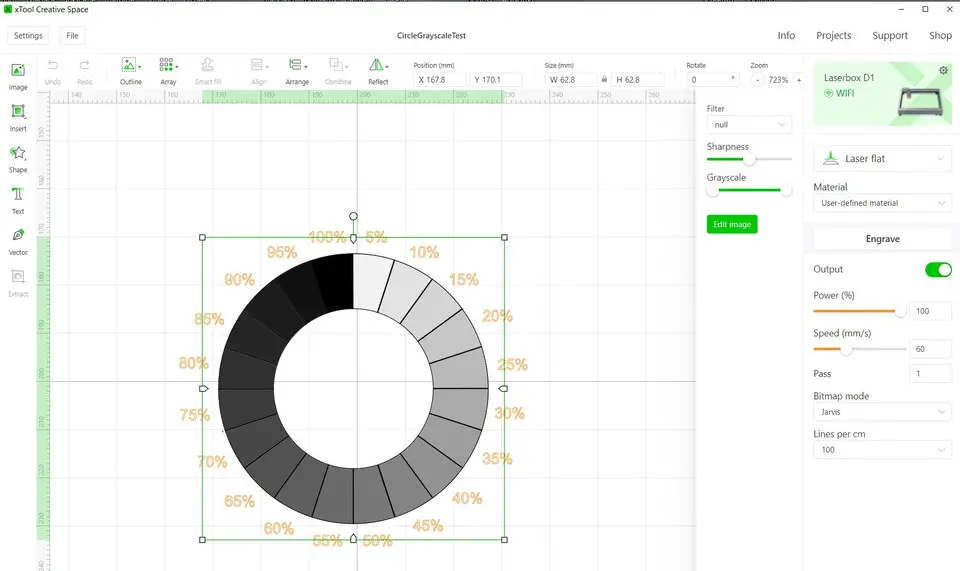





What is your favorite xTool Creative Space (XCS) (Mac) hotkey? Do you have any useful tips for it? Let other users know below.
1098606
493800
409256
359110
302586
273321
10 hours ago
14 hours ago
15 hours ago Updated!
1 days ago
1 days ago Updated!
3 days ago Updated!
Latest articles