|
|
Cancel |
||
|
|
Move to the next field or button |
||
|
|
Move focus down to the next budget cell |
||
|
|
Select last day of year |
||
|
|
Toggle cleared status of selected transactions |
||
|
|
Commit selected category budget value |
||
|
|
Commit |
||
|
|
Select first day of month |
||
|
|
Select today |
||
|
|
Copy selected text |
||
|
|
Undo |
||
|
|
Paste from the clipboard into the selected cell |
||
|
|
Select all text in the active field |
||
|
|
Select all transactions |
||
|
|
Cut selected text |
||
|
|
Redo |
||
|
|
Navigate the date picker |
||
|
|
Select first day of year |
||
|
|
Move the date one day back |
||
|
|
Move focus up to the next budget cell |
||
|
|
Move the date one day forward |
||
|
|
Add new transaction |
||
|
|
Select a group of transactions |
||
|
|
Select multiple transactions |
||
|
|
Move the selection up or down to the next transaction |
||
|
|
Move the list selection up or down |
||
|
|
Move to the previous/next budget cell |
||
|
|
Select last day of month |
||
|
|
Add new transaction |
||
|
|
Collapse or expand category group |
||
|
|
Select multiple categories |
||
|
|
Select multiple transactions |
Advertisement
|
On Mac, use
|
|||
|
Source: Ynab
|
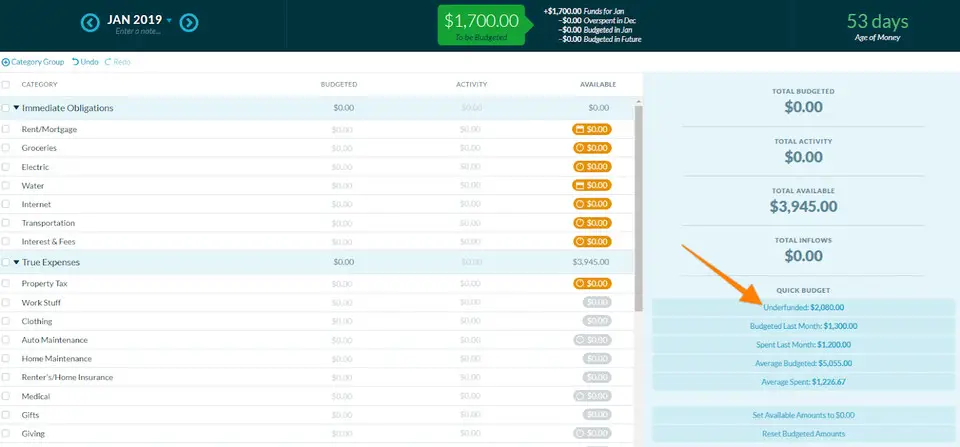





What is your favorite Ynab hotkey? Do you have any useful tips for it? Let other users know below.
1105696
497894
411070
365288
306464
276920
Yesterday
Yesterday Updated!
Yesterday Updated!
1 days ago Updated!
2 days ago Updated!
2 days ago Updated!
Latest articles