Advertisement
|
|
Move to the previous/next budget cell |
||
|
|
Select multiple categories |
||
|
|
Collapse or expand category group |
||
|
|
Move focus down to the next budget cell |
||
|
|
Move focus up to the next budget cell |
||
|
|
Commit selected category budget value |
|
|
Select all transactions |
||
|
|
Select a group of transactions |
||
|
|
Select multiple transactions |
||
|
or
|
|||
|
|
Toggle cleared status of selected transactions |
||
|
|
Move the selection up or down to the next transaction |
||
|
|
Add new transaction |
||
|
or
|
|
|
Move the list selection up or down |
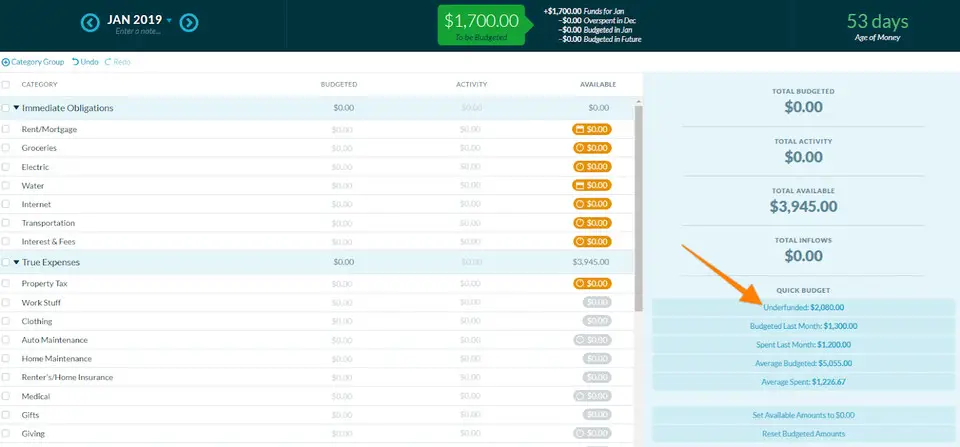





What is your favorite Ynab hotkey? Do you have any useful tips for it? Let other users know below.
I love the shortcuts and use them a lot.
In transaction view I love that I can enter the editing of the transaction by pressing Enter.
But in many cases I don't want to edit the date field, but the memo field, so I1ll need to tab a lot.
Is it possible to get a shortcut to enter in editing mode right away into the memo field. Shift+Enter or Alt+Enter would be wonderful.
Thanks!
Mesmes
1102906 169
496394 8
410414 372
362934 6
304885 5
275503 38
9 hours ago Updated!
14 hours ago
Yesterday Updated!
2 days ago
2 days ago Updated!
3 days ago
Latest articles
What is a modifier key?
Sync time on Windows startup
Fix Windows Apps not connecting to internet
Create a YouTube link on home screen
How to fix Deezer desktop app once and for all?