|
|
Open Repo selector (sidebar in the web app), open Repo switcher (extension) |
||
|
|
Enter full screen |
||
|
|
Search |
||
|
|
Filter labels |
||
|
|
Select label |
||
|
|
Filter report by label |
||
|
|
Open board |
||
|
|
Open Burndown |
||
|
|
Open velocity tracking |
||
|
|
Open release reports |
||
|
|
(web app only) Open Milestones |
||
|
|
(web app only) Open notifications |
||
|
|
(web app only) Open shortcuts |
||
|
|
(web app only) Create new issue |
||
|
|
New issue |
||
|
|
Select pipeline |
||
|
|
(web app only) Select label |
||
|
|
(web app only) Select assignee |
||
|
|
(web app only) Select milestone |
||
|
|
Select estimate |
||
|
|
Select epic |
||
|
|
Select release |
||
|
|
Select dependency |
||
|
|
Filter repo |
||
|
|
Select pipeline |
||
|
|
Select milestone |
||
|
|
Filter milestones |
||
|
|
Filter assignees |
||
|
|
Select assignee |
||
|
|
Select epic |
||
|
|
Filter epics |
||
|
|
Filter releases |
||
|
|
Select release |
||
|
|
Select estimate |
Advertisement
|
These shortcuts work anywhere in the web app and in all ZenHub pages in the extension.
|
|
These shortcuts can be used to manage your Issue data on open Issues.
|
|
When Issues are selected on the Board, use these shortcuts to interact with the Multi-action options.
|
|
In the Burndown, Velocity tracking, and Release report pages, you can quickly filter and see more detailed data.
|
|||
|
Source: ZenHub
|
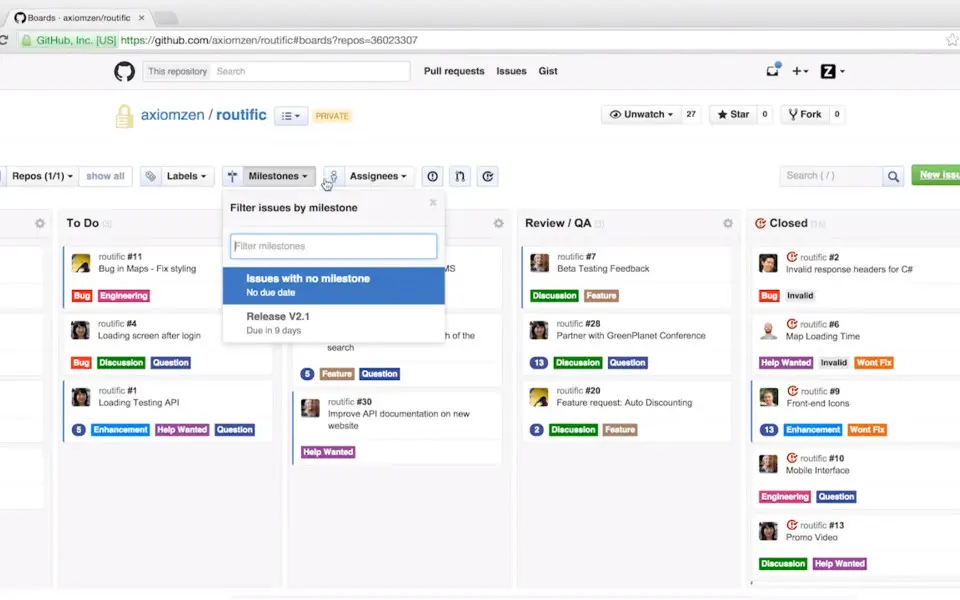


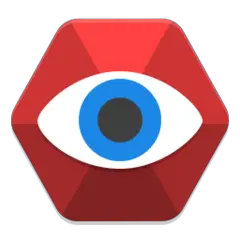
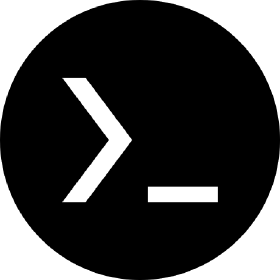
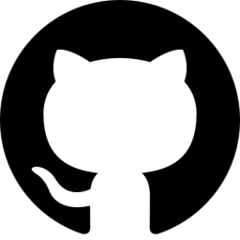
What is your favorite ZenHub hotkey? Do you have any useful tips for it? Let other users know below.
1106799
498270
411259
366077
306918
277367
Yesterday
2 days ago
2 days ago
2 days ago
2 days ago Updated!
2 days ago Updated!
Latest articles