|
These shortcuts work anywhere in the web app and in all ZenHub pages in the extension.
|
|||
|
|
Open board |
||
|
|
Open Burndown |
||
|
|
Open velocity tracking |
||
|
|
Open release reports |
||
|
|
(web app only) Open Milestones |
||
|
|
(web app only) Open notifications |
||
|
|
(web app only) Open shortcuts |
||
|
|
(web app only) Create new issue |
||
|
|
Open Repo selector (sidebar in the web app), open Repo switcher (extension) |
||
ZenHub keyboard shortcuts
ZenHub
Advertisement
Program information
Program name:

ZenHub is an agile project management closely integrated with GitHub.
Web page: zenhub.com
Last update: 11/11/2019 8:10 PM UTC
How easy to press shortcuts: 81%
More information >>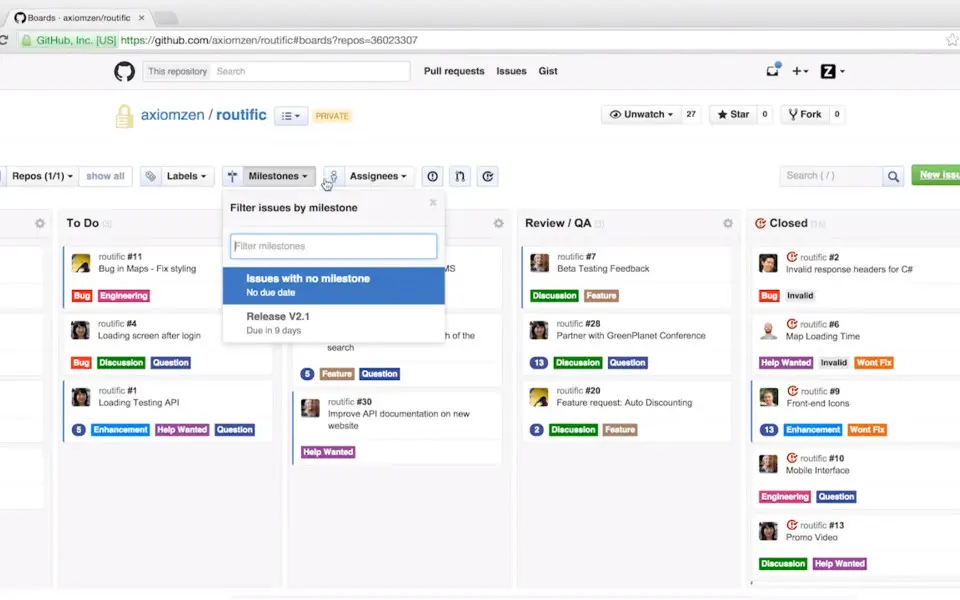
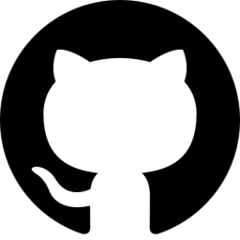

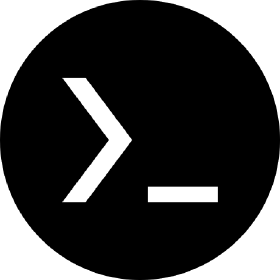


What is your favorite ZenHub hotkey? Do you have any useful tips for it? Let other users know below.
1058833 168
477900 7
397319 366
329794 6
281615 5
261621 31
3 days ago Updated!
3 days ago Updated!
4 days ago
6 days ago
7 days ago
8 days ago Updated!
Latest articles
How to delete a stubborn folder ending with space
When did WASD keys become standard?
How I solved Windows not shutting down problem
How to delete YouTube Shorts on desktop
I tried Google Play Games Beta