|
|
Switch to the next most recently used window of the front app |
||
|
|
Press to turn on your Mac or wake your Mac from sleep |
||
|
|
Press and hold for 1.5 seconds while your Mac is awake to display a dialog asking if you want to sleep, restart, or shut down. If you don't want to wait 1.5 seconds, press Control (Plus) Power button or Control (Plus) Media Eject |
||
|
|
Press and hold for 5 seconds to force your Mac to turn off |
||
|
|
Force your Mac to restart |
||
|
|
Put your displays to sleep |
||
|
or
|
|||
|
|
Quit all apps, then shut down your Mac. If any open documents have unsaved changes, you'll be asked whether you want to save them |
||
|
or
|
|||
|
|
Control Show the desktop. This works even when you're not in the Finder |
||
|
|
Turn Target Display Mode on or off |
||
|
|
Turn display mirroring on or off when your Mac is connected to more than one display |
Advertisement
|
Source: Apple support page
|
|
By default, screenshots are saved to your desktop. This location can be changed in Screenshot app.
|
|
These shortcuts aren't available anymore. We have listed them just for some nostalgia.
|



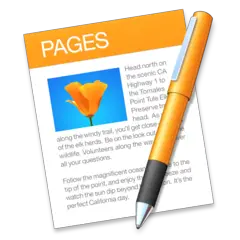


What is your favorite Apple macOS hotkey? Do you have any useful tips for it? Let other users know below.
1104982
497575
410897
364747
306151
276541
2 days ago Updated!
2 days ago Updated!
3 days ago Updated!
3 days ago Updated!
3 days ago Updated!
3 days ago Updated!
Latest articles