|
Placing calls
|
|||
|
Internal: Enter an extension number and pick up the handset. Dial.
|
|||
|
Out (local): Dial 8 then the number and pick up the handset.
|
|||
|
Out (local): Dial 8 then the number and pick up the handset.
|
|||
|
Answering calls
|
|||
|
Press the flashing amber line button.
|
|||
|
Forwarding a call
|
|||
|
1. Select a line and press Fwd all.
|
|||
|
2. Dial the number that you want to forward to, or press Voicemail.
|
|||
|
3. When you return, press Forward off.
|
|||
|
Transferring a call to somebody else
|
|||
|
1. From a call that is not on hold, press Transfer.
|
|||
|
2. Enter the other person’s phone number.
|
|||
|
3. Press Transfer again.
|
|||
|
Putting call on hold
|
|||
|
1. Press Hold
|
|||
|
2. To resume a call from hold, press Hold again.
|
|||
|
Add Another Person to a Call (7811)
|
|||
|
1. From an active call, press Conference
|
|||
|
2. Press Calls, select a held call, and press Yes.
|
|||
|
Add Another Person to a Call (7821, 7841, 7861)
|
|||
|
1. From an active call, press Conference
|
|||
|
2. Select a held call and press Yes.
|
Advertisement
|
1. From your desk phone: Dial 6060 or press the Messages button on your phone.
|
|||
|
2. If you are calling from another phone within your organization or from outside the organization, press * when Cisco Unity Connection answers.
|
|||
|
3. If prompted, enter your Connection ID (usually your desk phone extension), and press #.
|
|||
|
4. Enter your password, and press # (default password is 0211).
|
|
|
Play new messages |
||
|
|
Send a message |
||
|
|
Review old messages |
||
|
|
Change setup options |
||
|
|
Change greetings |
||
|
|
Turn on/off alternate greeting |
||
|
|
Change message notification |
||
|
|
Choose full or brief menus |
||
|
|
Change transfer settings |
||
|
|
Find messages |
||
|
|
Find messages from a user |
||
|
|
Find messages from all outside callers |
||
|
|
Find messages from a specific outside callers |
To change entry mode, press |
|||
|
|
Switch between addressing a message by name and addressing by extension |
||




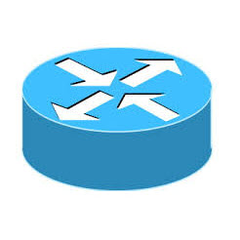

What is your favorite Cisco Phone hotkey? Do you have any useful tips for it? Let other users know below.
1082047
486442
404792
345871
293724
268579
13 hours ago
Yesterday
Yesterday
2 days ago
2 days ago Updated!
2 days ago Updated!
Latest articles