|
|
Select all the shapes in active drawing |
||
|
|
Cut |
||
|
|
Copy |
||
|
|
Paste |
||
|
|
Redo |
||
|
|
Undo |
||
|
|
Flip the selected shape or shapes vertically |
||
|
|
Rotate the selected shape or shapes left 90 degree |
||
|
|
Flip the selected shape or shapes horizontally |
||
|
|
Create a new document |
||
|
|
Open a document |
||
|
|
Print the active document |
||
|
|
Rotate the selected shape or shapes right 90 degree |
||
|
|
Save the active document |
||
|
|
Close the active document |
||
|
|
Move active page up |
||
|
|
Move active page down |
||
|
|
Move active page left |
||
|
|
Move active page right |
Advertisement
|
|
Set shape protection properties |
||
|
|
Fills and shadows |
||
|
|
Set shape geometry data |
||
|
|
Line formatting |
||
|
|
Text formatting |
||
|
|
Bring the selected shape or shapes forward in the position stack |
||
|
|
Bring the selected shape or shapes backward in the position stack |
||
|
|
Undo text editing |
|
|
Cut text |
||
|
|
Paste text |
||
|
|
Move the selected shapes up with bigger step |
||
|
|
Move the selected shapes down with bigger step |
||
|
|
Move the selected shapes left with bigger step |
||
|
|
Move the selected shapes right with bigger step |
|
|
Open help |
||
|
|
Activate the selection tool |
||
|
|
Enter full screen |
||
|
|
Set shape custom properties |
||
|
|
Finish full screen, editing and other dialogs |
||
|
|
Move the selected shapes up, move the active page up if no selection |
||
|
|
Move the selected shapes down, move the active page down if no selection |
||
|
|
Move the selected shapes left, move the active page left if no selection |
||
|
|
Move the selected shapes right, move the active page right if no selection |
|
|
Activate the arc tool, used to insert arcs |
||
|
|
Activate the curve tool, used to insert curves |
||
|
|
Activate the connector tool, used to insert connectors |
||
|
|
Open the distribute dialog |
||
|
|
Activate the ellipse tool, used to insert ellipses |
||
|
|
Activate the freehand tool, used to insert freehand curves |
||
|
|
Group the selected shapes to a group shape |
||
|
|
Make the selected shapes same height |
||
|
|
Open the align dialog |
||
|
|
Activate the line tool, used to insert lines |
||
|
|
Make the selected shapes same angle |
||
|
|
Activate the connection points tool |
||
|
|
Insert a OLE object |
||
Advertisement |
|||
|
|
Insert a picture |
||
|
|
Activate the rectangle tool, used to insert rectangles |
||
|
|
Activate the sector tool, used to insert sectors |
||
|
|
Activate the text tool, used to insert texts |
||
|
|
Ungroup the selected group shape |
||
|
|
Make the selected shapes same width |
||
|
|
Insert a symbol |
||
|
|
Make the selected shapes same size |
||
|
|
Rotate the selected shapes left |
||
|
|
Rotate the selected shapes right |
||
|
|
Open the library pane |
||
|
|
Open the sample pane |
||
|
|
Open the style pane |
||
|
|
Bring the selected shape or shapes to top in the position stack |
||
|
|
Bring the selected shape or shapes to bottom in the position stack |
||
|
Source: Edraw
|
|||
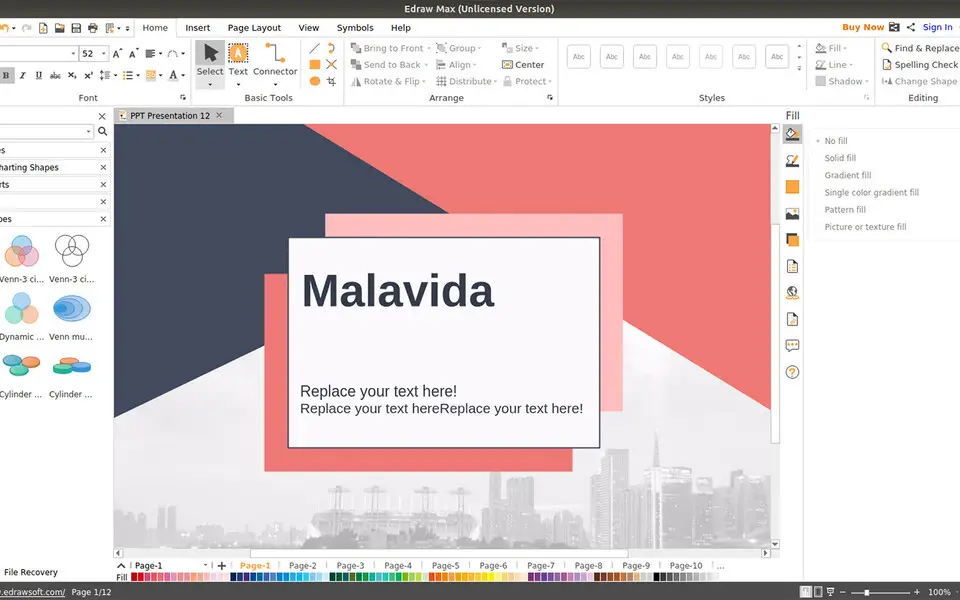



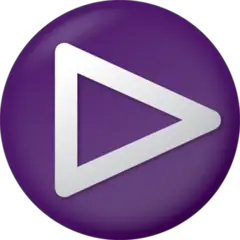

What is your favorite Edraw Max 9.4 hotkey? Do you have any useful tips for it? Let other users know below.
1108032
498772
411518
366987
307454
277921
11 hours ago
18 hours ago
Yesterday Updated!
2 days ago Updated!
2 days ago
3 days ago
Latest articles