|
|
Refresh active panel |
||
|
|
Opens chmod dialog for marked file |
||
|
|
Opens chown dialog for marked file |
||
|
|
Opens search dialog |
||
|
|
Open VFS list. If a ftp session times out, you can use this to free the open vfs so you can log in again. |
Advertisement
|
|
move the selection bar to the previous entry in the panel |
||
|
|
move the selection bar to the next entry in the panel |
||
|
|
move the selection bar to the left |
||
|
|
move the selection bar to the right |
||
|
|
move the selection bar one page up |
||
|
or
|
|||
|
|
move the selection bar one page down |
||
|
or
|
|||
|
|
move the selection bar to the first entry in the panel |
||
|
or
|
|||
|
or
|
|||
|
|
move the selection bar to the last entry in the panel |
||
|
or
|
|||
|
or
|
|||
|
|
move the selection bar to the first visible entry in the panel |
||
|
|
move the selection bar to the middle visible entry in the panel |
||
|
|
move the selection bar to the last visible entry in the panel |
||
|
|
start a quick filename search in the directory listing |
||
|
|
change charset of current panel |
||
|
|
show the directory history |
||
|
|
move to the next directory in the history |
||
|
|
move to the previous directory in the history |
||
|
|
select (tag) a group of files |
||
|
|
unselect a group of files |
||
|
|
invert selection on the current panel |
||
|
|
make the current directory of the current panel also the current directory of the other panel |
||
|
|
If the currently selected file is a directory, load that directory on the other panel and moves the selection to the next file. If the currently selected file is not a directory, load the parent directory on the other panel and moves the selection to the next file |
||
|
|
If the currently selected file is a link to the directory, load that directory on the other panel and moves the selection to the next file |
||
|
|
move to the child directory |
||
|
|
move to the parent directory |
||
|
|
tag or untag files. To untag files, just retag a tagged file |
||
|
or
|
|||
|
|
tag file and move the selection bar to the next entry |
||
|
|
tag file and move the selection bar to the previous entry |
|
|
Copies selected filename in command line |
||
|
|
Copies full path of selected file in the command line |
||
|
|
Shows command line history |
|
|
Help |
||
|
|
Opens user menu |
||
|
|
View selected file content |
||
|
|
Opens file in internal text editor |
||
|
|
Copies selected file. Default is to another panel, but it asks first. |
||
|
|
Moving file. Default is to another panel, but it asks first. |
||
|
|
Make directory |
||
|
|
Delete file or directory |
||
|
|
Opens main menu at the top of the screen |
||
|
|
Ends current action; editor, viewer, dialog window or ends mc program |
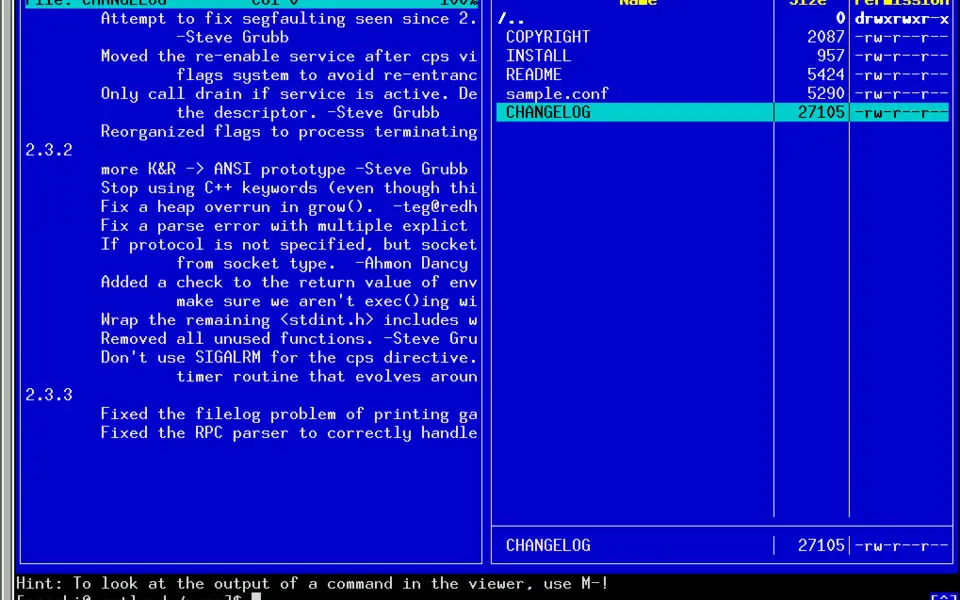



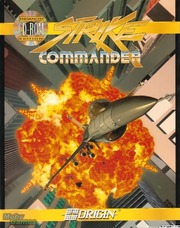

What is your favorite Midnight Commander hotkey? Do you have any useful tips for it? Let other users know below.
1104707
497416
410826
364470
305997
276422
17 hours ago
18 hours ago Updated!
1 days ago Updated!
1 days ago Updated!
2 days ago
2 days ago Updated!
Latest articles