|
Press arrow key after grabbing the section or embed to move the section or embed
|
|||
|
After the page is grabbed, use right arrow key to nest the page
|
|||
|
After the page is grabbed, use left arrow key to unnest the page
|
Advertisement
|
These shortcuts are used when editing a page.
|
|||
|
Source: Google Sites support
|
|||
|
|
(Mac) Open the context menu of any particular page, section, title, or embed section |
||
|
|
Open the context menu of any particular page, section, title, or embed section |
||
|
|
Resize the embed |
||
|
|
Navigate between elements |
||
|
|
Grab or drop page |
||
|
|
Clear formatting |
||
|
|
Strikethrough |
||
|
|
Apply Title |
||
|
|
Apply Heading |
||
|
|
Apply Subheading |
||
|
|
(Mac) Apply code font to text |
||
|
|
Italic |
||
|
|
(Mac) Open shortcut menu |
||
|
|
Open shortcut menu |
||
|
|
Numbered list |
||
|
|
Bulleted list |
||
|
|
Align left |
||
|
|
Apply Normal Text |
||
|
|
Apply code font to text |
||
|
|
Align center |
||
|
|
Align right |
||
|
|
Move item in or out of a group |
||
|
|
Insert link |
||
|
|
Expand all pages |
||
|
|
(Mac) Strikethrough |
||
|
|
Focus first page |
||
|
|
Focus last page |
||
|
|
Bold |
||
|
|
Move item up, down, left, or right |
||
|
|
Reorder items in a group |
||
|
|
Navigate between elements |
||
|
|
Select a section |
||
|
or
|
|||
|
|
Navigate the options inside a menu |
||
|
|
Grab a page, section, or embed |
||
|
|
Release a page, section, or embed |
||
|
|
Move focus to next or previous page |
||
|
|
Expand or collapse children |
||
|
|
Interact with elements in the focused page |
||
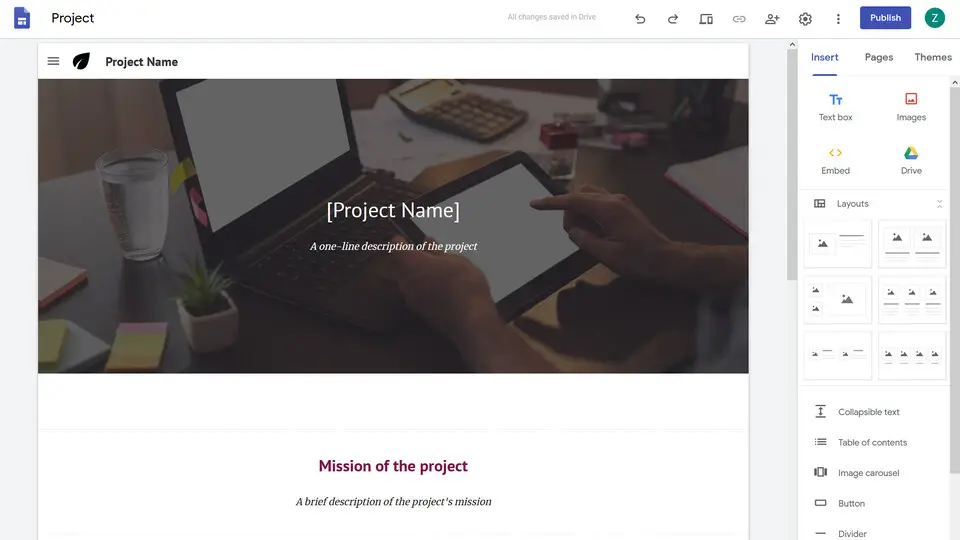





What is your favorite Google Sites (new) hotkey? Do you have any useful tips for it? Let other users know below.
1106799
498270
411259
366077
306918
277367
16 hours ago
23 hours ago
24 hours ago
Yesterday
Yesterday Updated!
2 days ago Updated!
Latest articles