|
|
Focus previous |
||
|
|
Reset |
||
|
|
Apply EQ (Helix devices) |
||
|
|
Bypass |
||
EQ Graph Pane focus |
|||
|
|
Select the Low Cut mode |
||
|
|
Select the Low Peak mode |
||
|
|
Select the Mid Peak mode |
||
|
|
Select the High Peak mode |
||
|
|
Select the High Cut mode |
||
|
|
Adjust edit node - Fine |
||
|
|
Adjust edit node - Coarse |
||
|
|
Increment Q Value - Fine |
||
|
|
Increment Q Value - Coarse |
||
|
|
Decrement Q Value - Fine |
||
|
|
Decrement Q Value - Coarse |
||
Control specific focus |
|||
|
|
Reset |
||
|
|
Bypass |
||
|
|
Close window |
||
|
|
Apply to output options (helix devices) |
||
|
or
|
|||
|
or
|
|||
Advertisement
|
|
Open Preferences window |
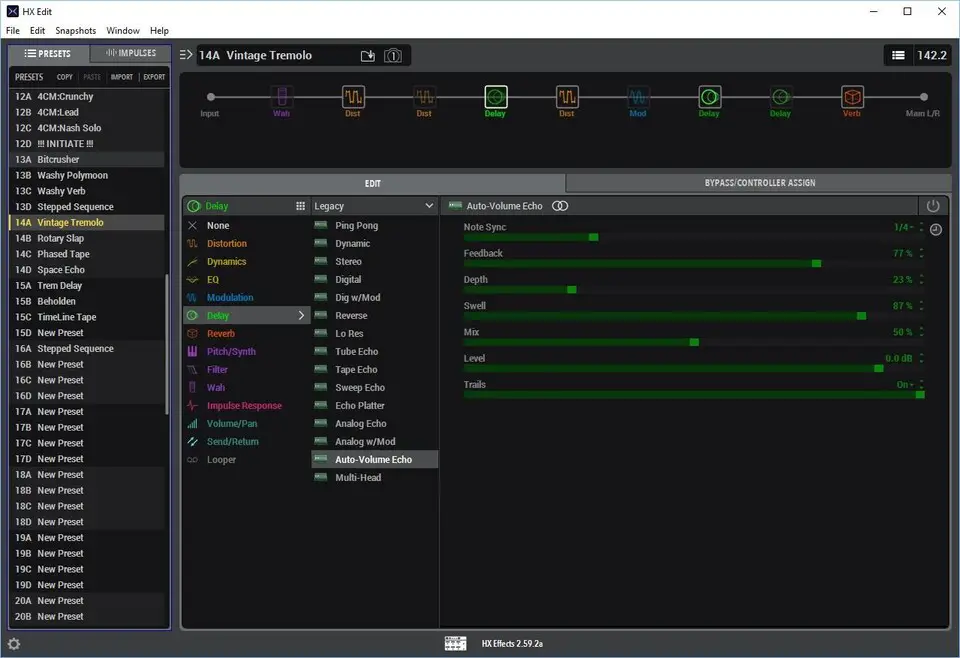
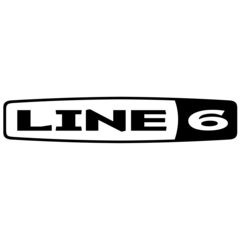

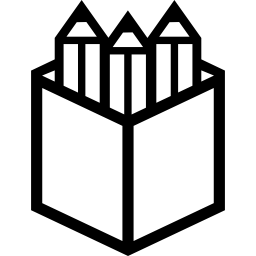
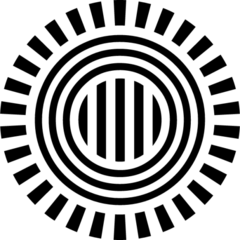

What is your favorite HX Edit (Windows) hotkey? Do you have any useful tips for it? Let other users know below.
1106658
498232
411236
365986
306882
277318
12 hours ago
13 hours ago
2 days ago Updated!
2 days ago Updated!
2 days ago Updated!
3 days ago
Latest articles