|
|
Open TIFF, GIF, JPEG, BMP, DICOM, FITS, etc. |
||
|
|
Scale image or selection |
||
|
|
Switch to next image window |
||
|
|
Next hyperstack channel |
||
|
|
Create new image or stack |
||
|
|
Restore previous selection |
||
|
|
Add selection to ROI Manager |
||
|
|
Draw selection |
||
|
|
Grab screenshot |
||
|
|
Bring "ImageJ" window to front |
||
|
|
3x3 unweighted smoothing |
||
|
|
Previous hyperstack channel |
||
|
|
Undo last operation |
||
|
|
Copy selection to internal clipboard |
||
|
|
Paste contents of internal clipboard |
||
|
|
Erase selection to background color |
||
|
|
Fill selection in foreground color |
||
|
|
Copy selection to internal clipboard and clear |
||
|
|
Create new text window |
||
|
|
Create image from system clipboard |
||
|
|
Open next image in folder |
||
|
|
Opens "Blobs" example image |
||
|
|
Close the active window |
||
|
|
Save active image in Tiff format |
||
|
|
Revert to saved version of image |
||
|
|
Print active image |
||
|
-
|
|||
|
|
Next hyperstack slice |
||
|
|
Previous hyperstack slice |
||
|
|
Next hyperstack frame |
||
|
|
Previous hyperstack frame |
||
|
|
Crop active image or selection |
||
|
|
Duplicate active image or selection |
||
|
-
|
|||
|
|
Adjust brightness and contrast |
||
|
|
Adjust threshold levels |
||
|
|
Display information about active image |
||
|
|
Display image properties |
||
|
|
Open Color Picker |
||
|
|
Go to next stack slice |
||
|
|
Go to previous stack slice |
||
|
|
Reslice stack |
||
|
|
Start/stop stack animation |
||
|
|
Open "Channels" tool |
||
|
|
Repeat previous command |
||
|
-
|
|||
|
|
Display statistics about active image or selection |
||
|
|
Display histogram of active image or selection |
||
|
|
Display density profile plot of current selection |
||
|
|
Select first gel lane |
||
|
|
Select next gel lane |
||
|
|
Plot gel lanes |
||
|
-
|
|||
|
|
Install a macro set |
||
|
|
Make image larger |
||
|
or
|
|||
|
|
Make image smaller |
||
|
or
|
|||
|
|
Revert to original zoom level |
||
Advertisement |
|||
|
|
Zoom to 1:1 |
||
|
-
|
|||
Advertisement
|
|
List, find and launch commands |
||
|
-
|
|||
|
|
Make all windows visible |
||
|
|
Invert image or selection |
||
|
|
Select entire image |
||
|
|
Delete selection |
||
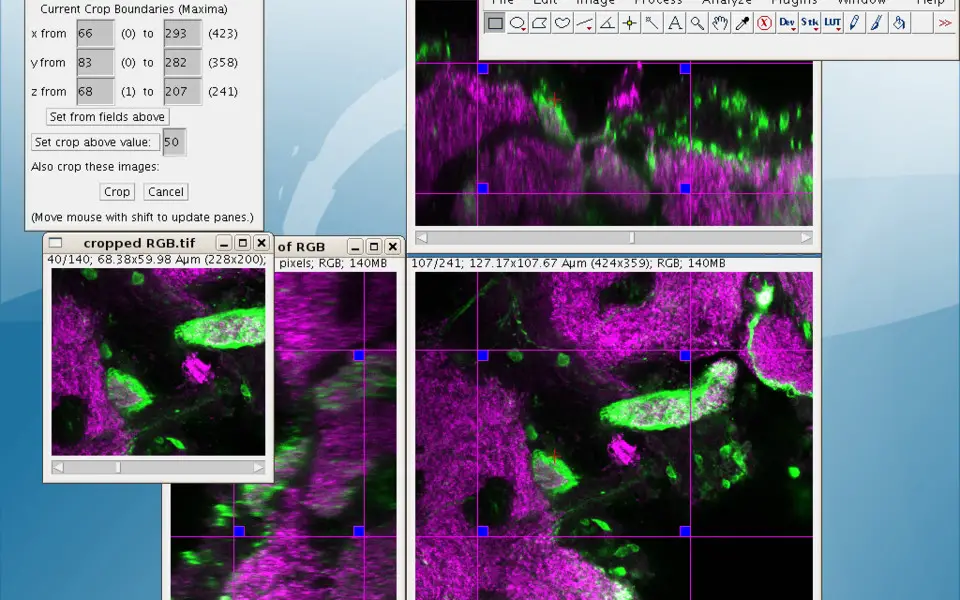





What is your favorite ImageJ hotkey? Do you have any useful tips for it? Let other users know below.
1109400
499338
411810
368063
308188
278653
Yesterday
Yesterday Updated!
2 days ago
2 days ago
2 days ago Updated!
3 days ago Updated!
Latest articles