|
|
Create new image or stack |
||
|
|
Create new text window |
||
|
|
Create image from system clipboard |
||
|
|
Open TIFF, GIF, JPEG, BMP, DICOM, FITS, etc. |
||
|
|
Open next image in folder |
||
|
|
Opens "Blobs" example image |
||
|
|
Close the active window |
||
|
|
Save active image in Tiff format |
||
|
|
Revert to saved version of image |
||
|
|
Print active image |
||
|
-
|
|||
|
|
Undo last operation |
||
|
|
Copy selection to internal clipboard and clear |
||
|
|
Copy selection to internal clipboard |
||
|
|
Paste contents of internal clipboard |
||
|
|
Erase selection to background color |
||
|
|
Fill selection in foreground color |
||
|
|
Draw selection |
||
|
|
Invert image or selection |
||
|
|
Select entire image |
||
|
|
Delete selection |
||
|
|
Restore previous selection |
||
|
|
Add selection to ROI Manager |
||
|
-
|
|||
|
|
Adjust brightness and contrast |
||
|
|
Adjust threshold levels |
||
|
|
Display information about active image |
||
|
|
Display image properties |
||
|
|
Open Color Picker |
||
|
|
Go to next stack slice |
||
|
|
Go to previous stack slice |
||
|
|
Reslice stack |
||
|
|
Start/stop stack animation |
||
|
|
Open "Channels" tool |
||
|
|
Next hyperstack channel |
||
|
|
Previous hyperstack channel |
||
|
|
Next hyperstack slice |
||
|
|
Previous hyperstack slice |
||
|
|
Next hyperstack frame |
||
|
|
Previous hyperstack frame |
||
|
|
Crop active image or selection |
||
|
|
Duplicate active image or selection |
||
|
|
Scale image or selection |
||
|
|
Make image larger |
||
|
oder
|
|||
|
|
Make image smaller |
||
|
oder
|
|||
|
|
Revert to original zoom level |
||
|
|
Zoom to 1:1 |
||
|
-
|
|||
|
|
3x3 unweighted smoothing |
||
|
|
Repeat previous command |
||
|
-
|
|||
|
|
Display statistics about active image or selection |
||
|
|
Display histogram of active image or selection |
||
|
|
Display density profile plot of current selection |
||
|
|
Select first gel lane |
||
|
|
Select next gel lane |
||
|
|
Plot gel lanes |
||
Werbung |
|||
|
-
|
|||
|
|
Install a macro set |
||
|
|
Grab screenshot |
||
|
|
List, find and launch commands |
||
|
-
|
|||
|
|
Make all windows visible |
||
|
|
Switch to next image window |
||
|
|
Bring "ImageJ" window to front |
||
ImageJ Tastatürkürzel
Von
 Zeynel
-
Zeynel
-
6 years ago
- Im
Tastaturkürzel
- Zeigen: 20 wichtige Tastaturkürzel / Alle Tastaturkürzel
Werbung
Programminformationen
Programmname:

Website: imagej.nih.gov/ij
Letztes Update: 11.11.2019 20:10 UTC
So einfach drücken Sie Tastenkombinationen: 91%
Weitere Informationen >>Ähnliche Programme
Werkzeuge
ImageJ:Lernen: Zu einer zufälligen Verknüpfung springen
Schwierigste Abkürzung von ImageJ
Andere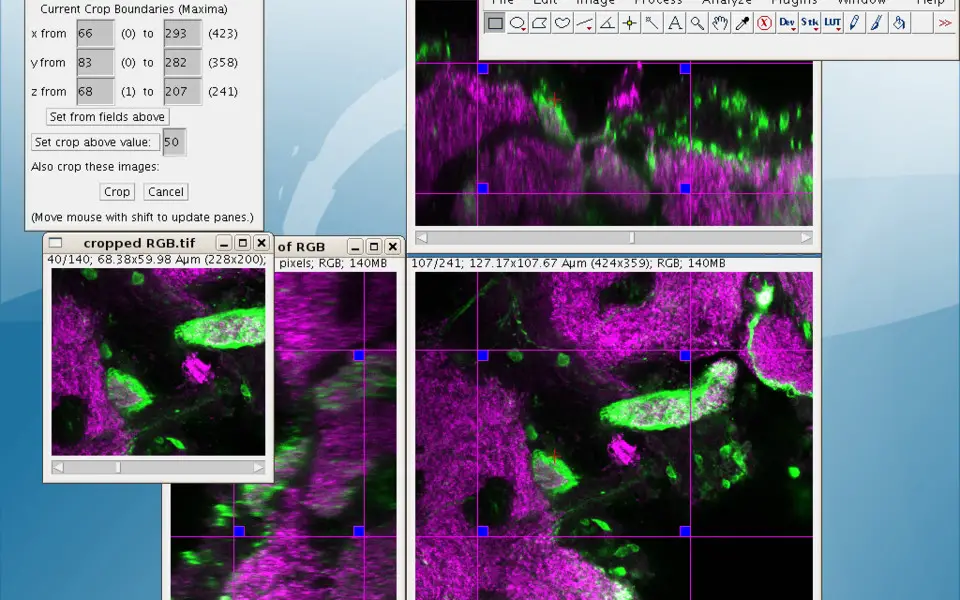





Was ist Ihr Lieblings-Hotkey für ImageJ ? Habt ihr dazu nützliche Tipps? Informieren Sie unten andere Benutzer darüber.
1046178
472088
392883
320496
272213
258215
3 days ago
4 days ago
5 days ago
6 days ago
7 days ago Aktualisiert!
7 days ago Aktualisiert!
Neueste Artikel
How to delete a stubborn folder ending with space
When did WASD keys become standard?
How I solved Windows not shutting down problem
How to delete YouTube Shorts on desktop
I tried Google Play Games Beta