Advertisement
|
|
Toolbar |
||
|
|
Folder tree |
||
|
|
Folder history bar |
||
|
|
Preview |
||
|
|
Status bar |
||
|
|
Thumbnails |
||
|
|
Icons |
||
|
|
Small icons |
||
|
|
List |
||
|
|
Details |
||
|
|
Show transparency |
||
|
|
Re-read |
|
|
Minimize window |
|
|
Help index |
|
|
(after capture started with "hot key" option) Capture screen |
|
|
Browse |
||
|
|
Open |
||
|
|
|
||
|
|
Reopen |
||
|
|
Save as |
||
|
|
Close |
||
|
|
Context menu |
||
|
or
|
|||
|
|
Delete |
||
|
|
Delete directly |
||
|
|
Next |
||
|
|
Previous |
||
|
|
Cut |
||
|
|
Copy |
||
|
|
Paste |
||
|
|
Redo |
||
|
|
Undo |
||
|
|
Change color depth |
||
|
|
Edit palette |
||
|
|
Filter |
||
|
|
Grayscale |
||
|
|
Horizontal flip |
||
|
|
Image information |
||
|
|
Import palette |
||
|
|
Metadata information |
||
|
|
Negative |
||
|
|
Resize |
||
Advertisement |
|||
|
|
Rotate free |
||
|
|
Rotate left |
||
|
|
Rotate right |
||
|
|
Set transparency |
||
|
|
Vertical flip |
||
|
|
Extract all frames |
||
|
|
View first page |
||
|
|
Fit bigger image to window size |
||
|
|
Full screen |
||
|
|
Last page |
||
|
|
Next frame |
||
|
|
Next page |
||
|
|
Previous page |
||
|
|
Scroll left / right |
||
|
|
Scroll up / down |
||
|
|
Scroll page up / down |
||
|
|
Show transparency |
||
|
|
Toolbar |
||
|
|
Use antialiasing |
||
|
|
Zoom in |
||
|
|
Zoom out |
||
|
|
Zoom to 100% |
||
|
|
Batch conversion |
||
|
|
Slide show |
||
|
|
Always on top |
||
|
|
Minimize window |
||
|
|
Help index |
||
|
|
New |
||
|
|
Open |
||
|
|
Reopen |
||
|
|
Save |
||
|
|
|
||
|
|
Frame properties |
||
|
|
Insert frame |
||
|
|
Delete frame |
||
|
|
Vertical flip |
||
|
|
Horizontal flip |
||
|
|
Negative |
||
|
|
Edit palette |
||
|
|
Set transparency |
||
|
|
Play |
||
|
|
Resize |
||
|
|
Show transparency |
||
|
|
Zoom out |
||
|
|
Zoom in |
||
|
|
Zoom to 100% |
||
|
|
Context menu |
||
|
or
|
|||
|
|
Help index |
|
|
Focus to first frame |
||
|
or
|
|||
|
or
|
|||
|
|
Focus to last frame |
||
|
or
|
|||
|
or
|
|||
|
|
Focus to next frame |
||
|
or
|
|||
|
or
|
|||
|
|
Focus to previous frame |
||
|
or
|
|||
|
or
|
|||
|
|
Focus to next page |
||
|
or
|
|||
|
or
|
|||
|
|
Focus to previous page |
||
|
or
|
|||
|
or
|
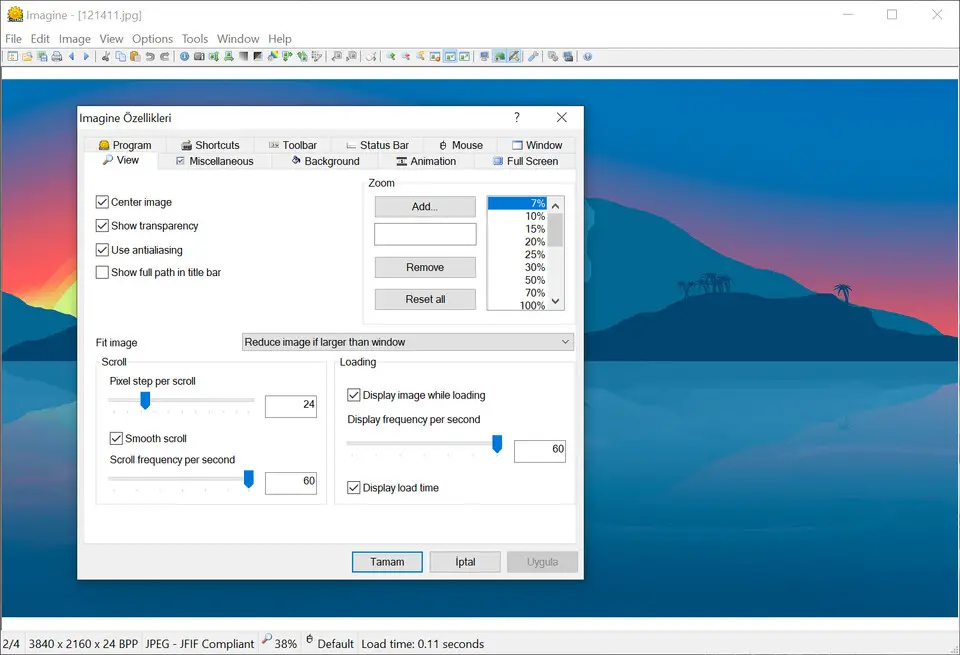




What is your favorite Imagine (Image and Animation Viewer) hotkey? Do you have any useful tips for it? Let other users know below.
1094330
491330
408184
355191
300039
271479
36 minutes ago
1 hours ago Updated!
2 hours ago Updated!
14 hours ago Updated!
22 hours ago
23 hours ago
Latest articles