|
|
Toggles the currently selected hidden text section between the hidden and display states |
||
|
|
Toggles all text sections previously marked as hidden between the hidden and display states |
||
|
|
Removes all outlining information in the document |
||
|
|
Cancel the executing query |
||
|
|
Set or remove a shortcut in the current line |
||
|
|
Shows or hides spaces and tabs |
||
|
|
Collapses all outlining regions to show just the outermost groups in the hierarchy |
||
|
|
Expands all outlining regions on the page |
||
|
|
Expands the currently selected outlining region |
||
|
|
Removes the outlining information for the currently selected region |
||
|
|
D Delete the breakpoint. Only available in the Breakpoints window |
||
|
|
L Open the Edit breakpoint labels dialog. Only available in the Breakpoints window |
||
|
|
Display the Watch 1 window |
||
|
|
Display the Watch 2 window |
||
|
|
Display the Watch 3 window |
||
|
|
Display the Watch 4 window |
||
|
|
Display the Autos window |
||
|
|
Display the Locals window |
||
|
|
Display the Parallel Stacks window |
||
|
|
Display the Parallel Tasks window |
||
|
|
Stop the Find in Files search |
||
|
|
Enables or disables word wrap in an editor |
||
|
|
Hides the selected text. A signal icon marks the location of the hidden text |
||
|
|
Show next statement |
||
|
|
Select or clear the Search up option in Find and Replace |
||
|
|
Select or clear the Find whole word option in Find and Replace |
||
|
|
Select or clears the Wildcard option in Find and Replace |
||
|
|
Launches Activity Monitor |
Advertisement
|
Note: I'm not sure if below shortcut is correct. It's listed in Microsoft's documents. Please let me know in comments if you know the correct one.
|
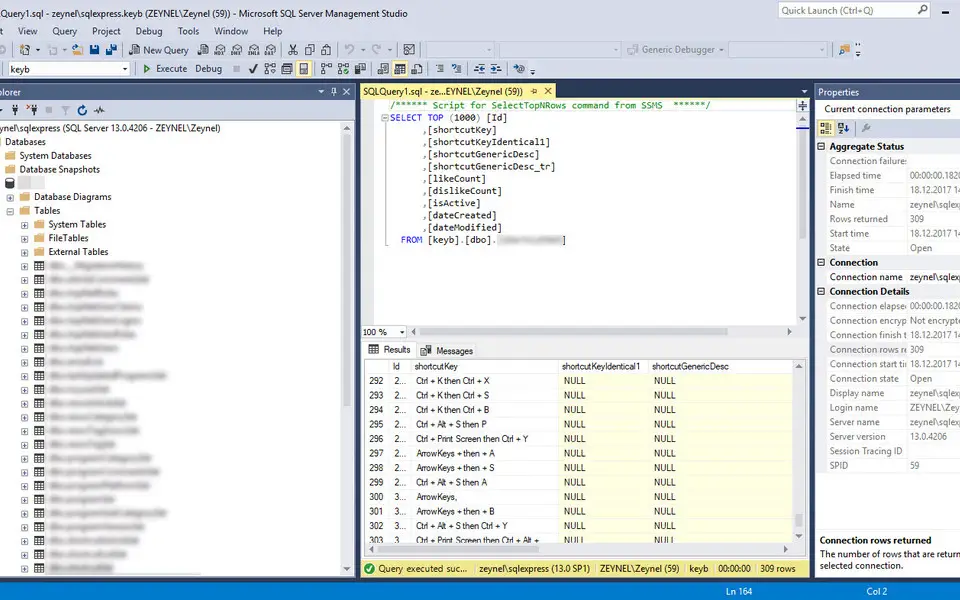



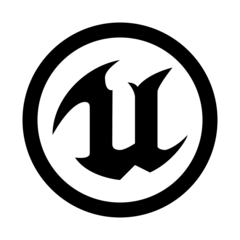
What is your favorite SQL Server Management Studio (SSMS) hotkey? Do you have any useful tips for it? Let other users know below.
1106799
498270
411259
366077
306918
277367
4 hours ago
4 hours ago
7 hours ago
9 hours ago Updated!
21 hours ago Updated!
Yesterday
Latest articles