|
|
Movement |
||
|
|
Jump |
||
|
|
Interact |
||
|
Primary fire |
|||
|
Secondary fire |
|||
|
|
(hold) Sprint |
||
|
You can assign a hotkey to "Sprint (toggle)" in Options > Mouse and Keyboard menu.
|
|||
|
|
Use ability |
||
|
|
Reload |
||
|
Ping |
|||
|
|
Melee attack |
||
|
|
(hold) Crouch/Slide |
||
|
|
(toggle) Crouch/Slide |
||
|
(hold) Aim down sight |
|||
|
You can assign a hotkey to "Aim down sight (toggle)" in Options > Mouse and Keyboard menu.
|
|||
| mousebutton5 |
Inspect weapon |
||
|
|
Emote |
||
|
|
Spray tag |
||
|
Next item |
|||
|
Previous item |
|||
|
|
Loadout slot 1 |
||
|
|
Loadout slot 2 |
||
|
|
Loadout slot 3 |
||
|
|
Loadout slot 4 |
||
|
|
Scoreboard |
||
|
|
Push to talk |
||
|
|
Social |
||
|
|
Join voice chat |
||
|
|
Change loadout |
||
|
|
Insert coin to respawn |
||
|
|
Pick up object |
||
|
|
System menu |
||
|
|
Communication wheel |
||
The Finals (PC) keyboard controls
The Finals (PC) controls
Advertisement
Program information
Program name:

Web page: store.steampowered.com/app/207...
How easy to press shortcuts: 92%
More information >>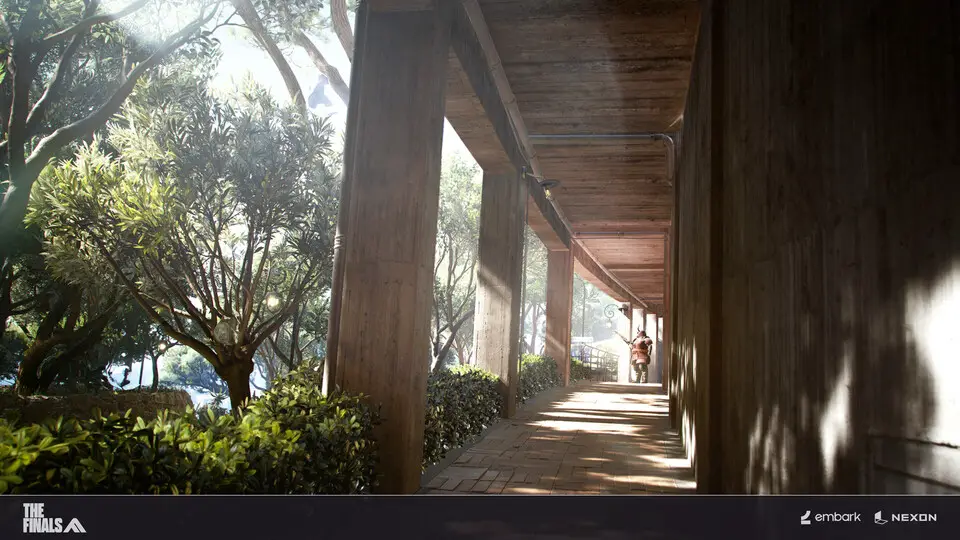
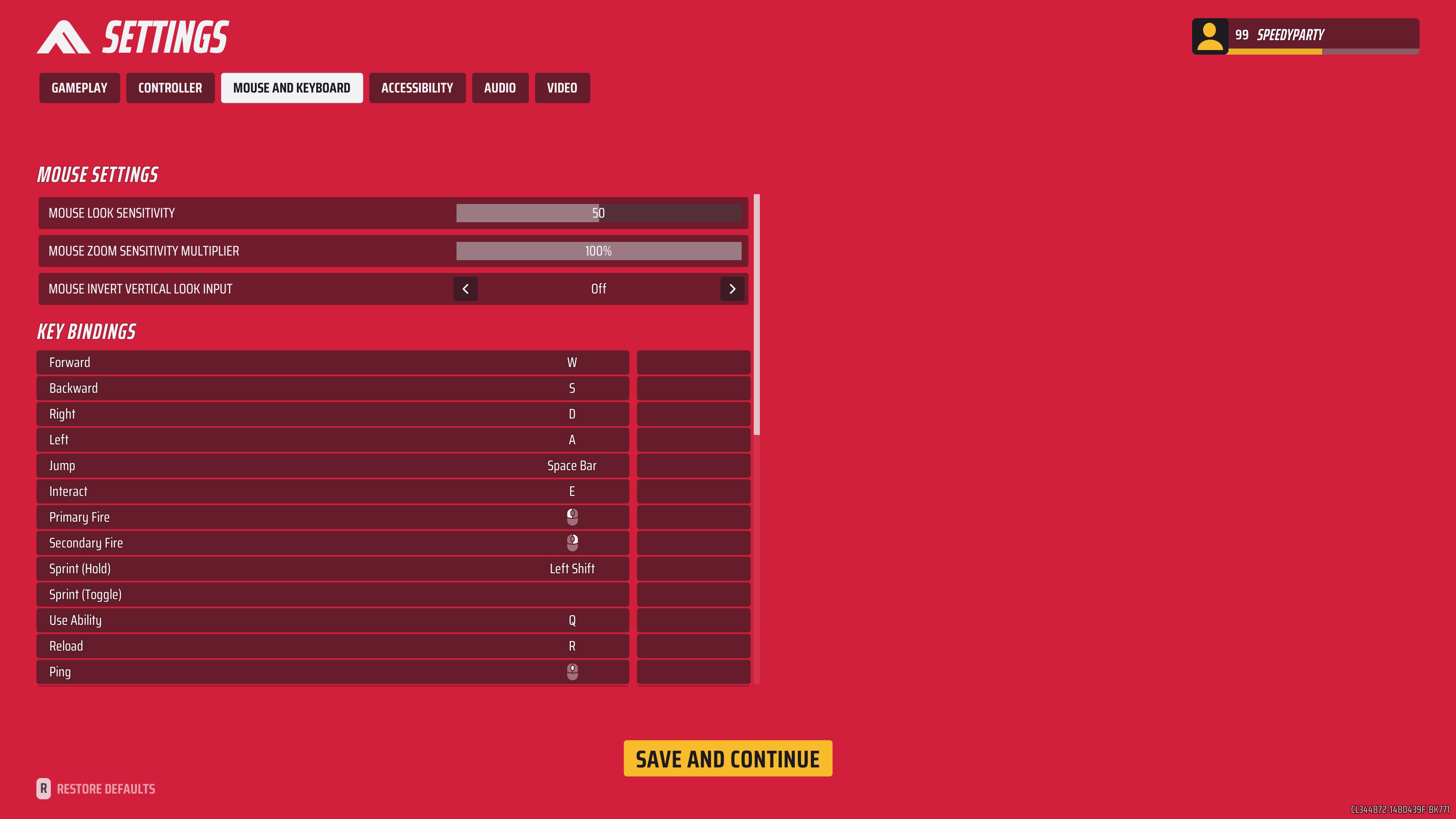







What is your favorite The Finals (PC) hotkey? Do you have any useful tips for it? Let other users know below.
1082047
486442
404792
345871
293724
268579
11 hours ago
Yesterday
Yesterday
2 days ago
2 days ago Updated!
2 days ago Updated!
Latest articles