|
|
New sheet |
||
|
|
New group |
||
|
|
New filter |
||
|
|
New window |
||
|
|
Open from library |
||
|
|
Open from current section |
||
|
|
Open from current group |
||
|
|
Select previous sheet |
||
|
|
Select next sheet |
||
|
|
Reveal sheet in group |
||
|
|
Add to favorites |
||
|
|
Save version |
||
|
|
Move sheet / Group to trash |
||
|
|
Erase sheet / Group |
||
|
|
Glue sheets |
||
|
|
Force copy sheet / Group |
||
|
|
Force move sheet / Group |
||
|
|
Copy callback URL |
Advertisement
|
|
Paste as plain text |
||
|
|
Paste from markdown |
||
|
|
Move line up |
||
|
|
Move line down |
||
|
|
Split at selection |
||
|
|
Export preview |
||
|
|
Refresh export preview |
||
|
|
Print editor |
||
|
|
Search in sheet list |
||
|
|
Show find panel |
||
|
|
Show find and replace |
||
|
|
Show spelling and grammar |
||
|
|
Start dictation |
||
|
|
Special characters |
||
|
|
Insert line break |
||
|
or
|
|||
|
|
Syntax selection in code block |
||
|
|
End smart list / code block |
||
|
|
Move focus to sheet |
|
|
Increase heading level |
||
|
or
|
|||
|
|
Decrease heading level |
||
|
or
|
|||
|
|
Mark as strong |
||
|
|
Mark as emphasis |
||
|
|
Mark as link |
||
|
|
Clear markup in selection |
|
|
Enable typewriter mode |
||
|
|
Library |
||
|
|
Sheet list |
||
|
|
Editor |
||
|
|
Attachments |
||
|
|
Favorites |
||
|
|
Quick export |
||
|
|
Statistics |
||
|
|
Navigation |
||
|
|
Markup |
||
|
|
Keywords |
||
Advertisement |
|||
|
|
Default zoom |
||
|
|
Increase zoom |
||
|
|
Decrease zoom |
||
|
|
Light / dark mode |
||
|
|
Light / dark theme |
||
|
|
Minimize window |
||
|
|
Enter full screen |
||
|
|
Zoom window |
|
|
Search for menu actions |
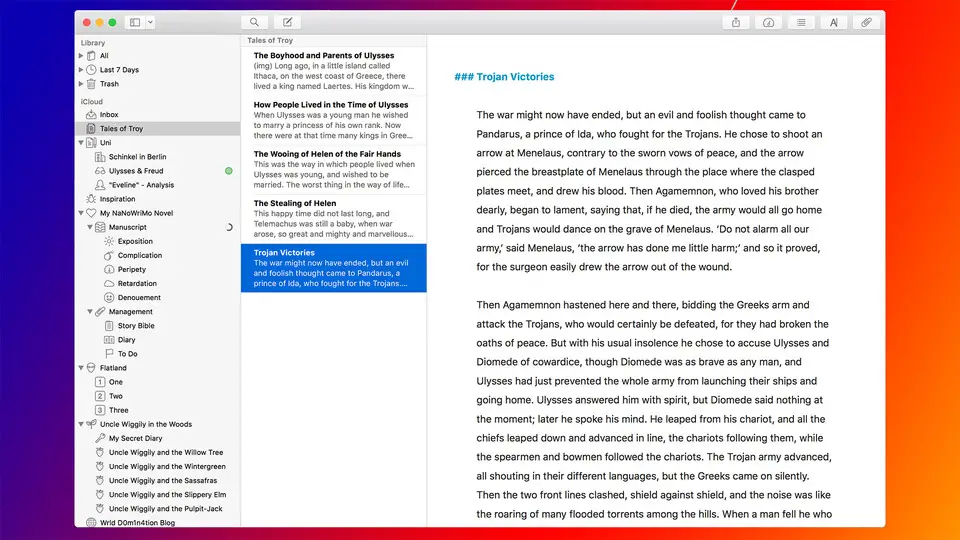

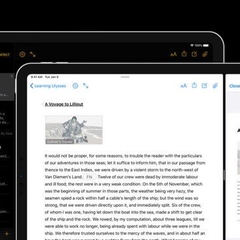
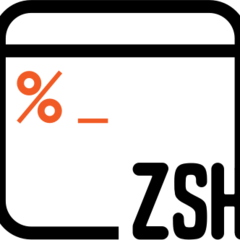

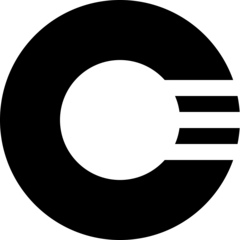
What is your favorite Ulysses (macOS) hotkey? Do you have any useful tips for it? Let other users know below.
1094330
491330
408184
355191
300039
271479
6 hours ago
7 hours ago Updated!
7 hours ago Updated!
19 hours ago Updated!
Yesterday
Yesterday
Latest articles