|
|
Close modal |
||
|
|
Edit text |
||
|
|
Zoom |
||
|
|
Select |
||
|
|
Pan |
||
|
|
Select parent/child element |
||
|
|
Select sibling element |
||
|
|
Copy |
||
|
|
Undo |
||
|
|
Paste |
||
|
|
Redo |
||
|
|
Cut |
||
|
|
Portrait mode |
||
|
|
Toggle dark mode |
||
|
|
Landscape mode |
||
|
|
Tablet mode |
||
|
|
Desktop mode |
||
|
|
Large desktop mode |
||
|
|
Move canvas |
||
|
|
Delete |
||
|
|
Create component |
||
|
|
Add/subtract 1px top margin |
||
|
|
Add/subtract 1px left margin |
||
|
|
Add/subtract 10px top margin |
||
|
|
Add/subtract 10px left margin |
||
|
|
Zoom in/out |
Handoff.design (macOS) keyboard shortcuts
Handoff.design (macOS)
This shortcut list is sorted by user, meaning that original structure (headings) is disregarded. You can see the original page here:
Handoff.design (macOS) keyboard shortcuts.
Advertisement
Program information
Program name:
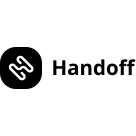
Web page: handoff.design
How easy to press shortcuts: 84%
More information >>Similar programs
Tools
Handoff.design (macOS):Learn: Jump to a random shortcut
Hardest shortcut of Handoff.design ...
Other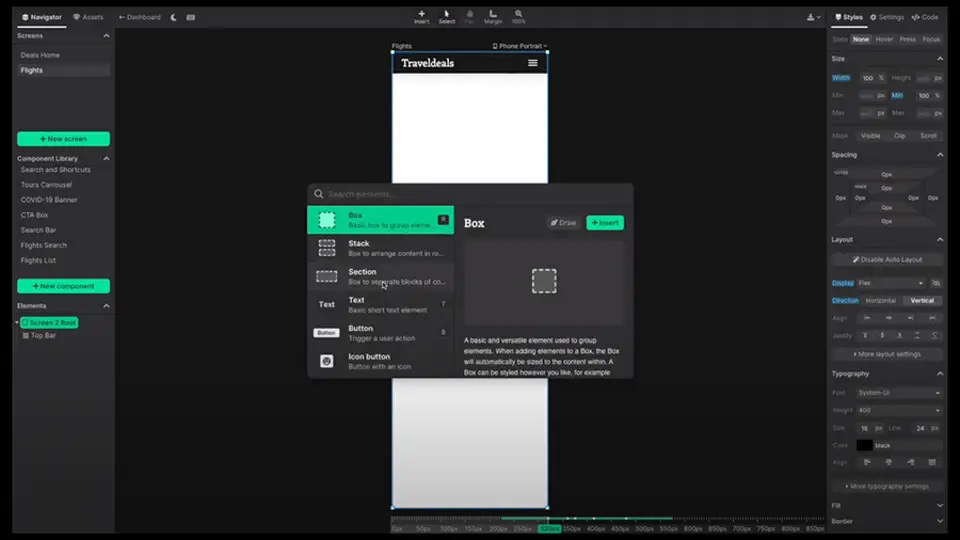
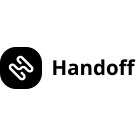


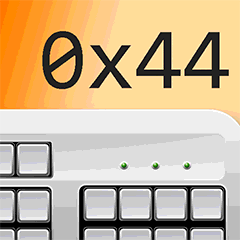
What is your favorite Handoff.design (macOS) hotkey? Do you have any useful tips for it? Let other users know below.
1108668
499007
411655
367529
307784
278296
11 hours ago
13 hours ago
2 days ago
2 days ago
3 days ago
3 days ago Updated!
Latest articles