Advertisement
|
|
Copy |
||
|
|
Cut |
||
|
|
Paste |
||
|
|
Delete |
||
|
|
Edit text |
||
|
|
Create component |
|
|
Add/subtract 1px top margin |
||
|
|
Add/subtract 1px left margin |
||
|
|
Add/subtract 10px top margin |
||
|
|
Add/subtract 10px left margin |
|
|
Toggle dark mode |
||
|
|
Undo |
||
|
|
Redo |
||
|
|
Close modal |
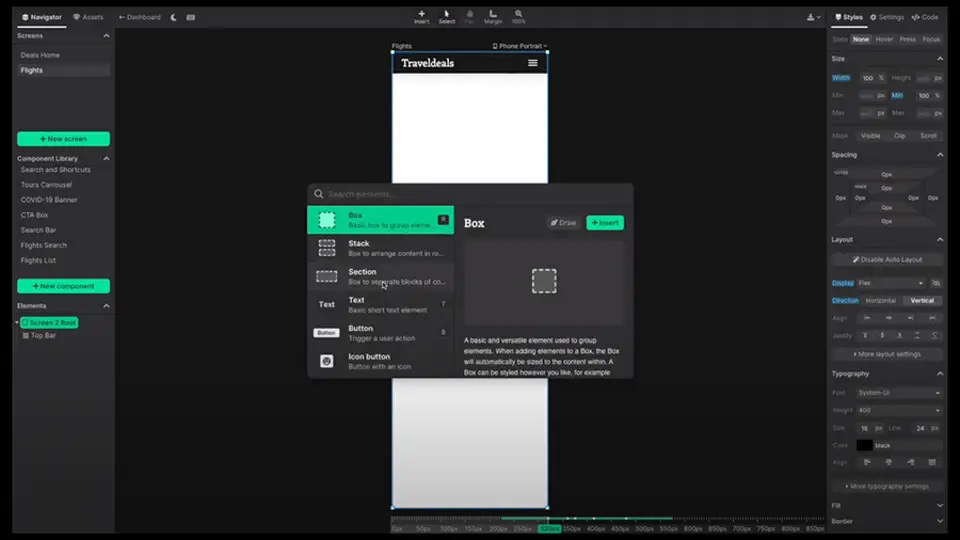
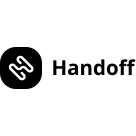
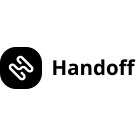

What is your favorite Handoff.design (macOS) hotkey? Do you have any useful tips for it? Let other users know below.
1059977 168
478439 7
397756 367
330648 6
282232 5
261981 31
Yesterday
2 days ago
3 days ago
4 days ago
7 days ago Updated!
7 days ago Updated!
Latest articles
How to delete a stubborn folder ending with space
When did WASD keys become standard?
How I solved Windows not shutting down problem
How to delete YouTube Shorts on desktop
I tried Google Play Games Beta