Advertisement
|
To go to a specific page, enter the page number and then press G,, G. For example to go to page 32, enter 32gg.
|
|
Enter c/ to search only the current chapter
|
|
Select a piece of text and then press h followed by a letter to create a highlight of that letter type.
|
|||
|
In order to delete a highlight, first left click on the highlight and then enter D,, H
|
|
While in this mode, right clicking on any text opens the corresponding tex file in the appropriate location.
|
|
Source: Sioyek documentation
|
|||
|
|
Go to previous chapter |
||
|
|
Open a searchable list of the highlights in the all documents |
||
|
|
Open a searchable list of the bookmarks in the all documents |
||
|
|
Delete the closest bookmark |
||
|
|
Create a mark. For example, in order to create a mark named a for your current location, enter ma |
||
|
|
Delete the closest portal |
||
|
|
Go forward in history |
||
|
|
Jump to definition |
||
|
|
Open a searchable list of the highlights in the current document |
||
|
|
Go to first page |
||
|
|
Go to next chapter |
||
|
|
Open a searchable list of the bookmarks in the current document |
||
|
|
Go back in history |
||
|
|
Open an embedded file system browser |
||
|
|
Open an embedded file system browser rooted in the current document folder |
||
|
|
Zoom in |
||
|
|
Zoom out |
||
|
|
Edit the destination of the current link |
||
|
|
Open recently opened files list |
||
|
|
Go to previous/next page |
||
|
|
Go back in history |
||
|
|
Go forward in history |
||
|
|
Move the screen up |
||
|
|
Open the search menu |
||
|
|
(then type the name of tha mark) Go to mark |
||
|
|
Go to the last page |
||
|
|
Zoom in/out |
||
|
|
Adjust the zoom level |
||
|
|
Open a searchable table of contents |
||
|
|
Move the screen |
||
|
|
Create a portal to definition |
||
|
|
Once the search is initiated, go to previous match |
||
|
|
(then enter description of the bookmark) Add a bookmark |
||
|
|
Fit the page to window width ignoring white page margins |
||
|
|
Fit the page to window width |
||
|
|
Toggle dark mode |
||
|
|
Open the Select file menu |
||
|
|
(when a line is highlighted) Create an overview to the reference in current line |
||
|
|
(then press number next to the link) Open links in PDF files |
||
|
|
Toggle synctex mode |
||
|
|
Open a file in new sioyek window |
||
Advertisement |
|||
|
|
Toggle fullscreen mode |
||
|
|
Open/close the helper widow |
||
|
|
Once the search is initiated, go to next match |
||
|
|
Next line |
||
|
|
Create a portal |
||
|
|
Previous line |
||
|
|
Toggle visual scroll mode |
||
|
|
Move the screen down |
||
|
|
Go to specific page (a menu will open where you can enter the page number) |
||
|
|
Copy selected text |
||
|
|
Delete a highlight |
||
|
|
(in the list of recently opened files) Remove a file from the list. The file won't be removed from the system |
||
|
|
Open the search menu |
||
|
|
Toggle presentation mode |
||
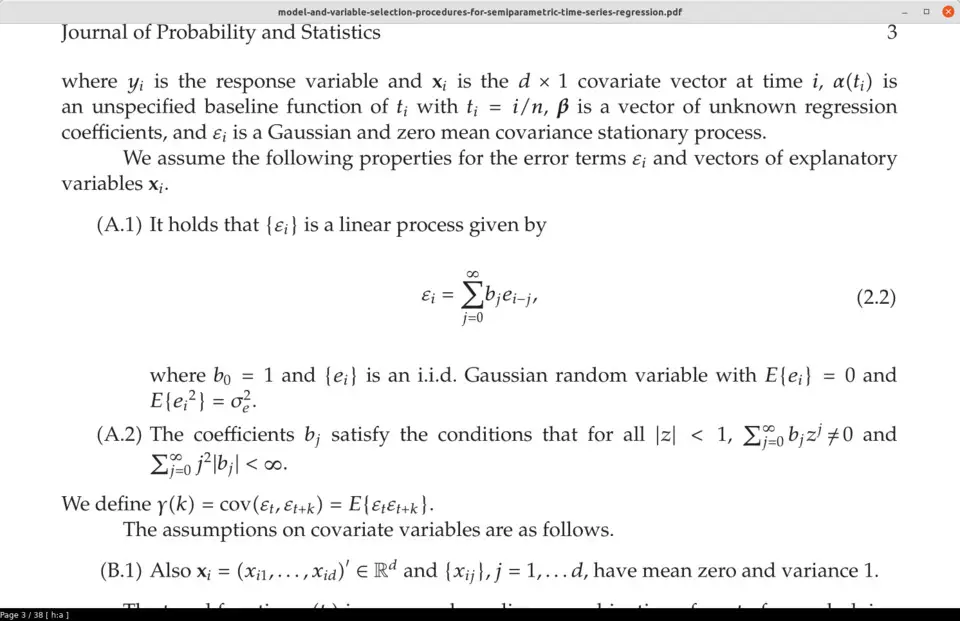
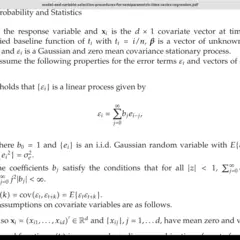


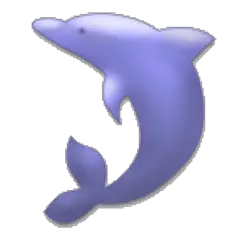

What is your favorite Sioyek hotkey? Do you have any useful tips for it? Let other users know below.
1108668
499007
411655
367529
307784
278296
5 hours ago
5 hours ago
5 hours ago Updated!
1 days ago
3 days ago
3 days ago
Latest articles