|
|
Start/Stop Video |
||
|
|
Mute/unmute audio |
||
|
|
Mute/unmute audio for everyone except host. Note: For the meeting host only |
||
|
|
Switch to active speaker view in video meeting |
||
|
|
Switch to gallery video view in video meeting |
||
|
|
Switch camera |
||
|
|
Enter or exit full screen |
||
|
|
Gain Remote Control |
||
|
|
Stop Remote Control |
||
|
|
Read active speaker name |
Advertisement
|
|
Launch share screen window and stop screen share. Note: Will only work when meeting control toolbar has focus |
||
|
|
Start/stop new screen share. Note: Will only work when meeting control toolbar has focus |
||
|
|
Pause or resume screen share Note: Will only work when meeting control toolbar has focus |
|
|
Open Invite window |
||
|
|
Navigate among Zoom popup windows |
||
|
|
Move focus to Zoom's meeting controls |
||
|
|
View previous 25 video stream in gallery view |
||
|
|
View next 25 video stream in gallery view |
||
|
|
Turn on/off the option Always show meeting control toolbar in Accessibility Settings |
||
|
|
Close the current window |
||
|
|
Close current chat session |
||
|
|
Go to previous chat |
||
|
|
Go to next chat |
||
|
|
Jump to chat with someone |
||
|
|
Search |
||
|
|
Move to the next tab (right) |
||
|
|
Move to the previous tab (left) |
||
|
|
Display/hide In-Meeting Chat panel |
||
|
|
Display/hide Participants panel |
||
|
|
Raise/lower hand |
||
|
|
Show/Hide floating meeting controls |
||
|
|
Screenshot |
||
|
|
Switch to Portrait/Landscape View |
||
|
Source: Zoom
|
|||
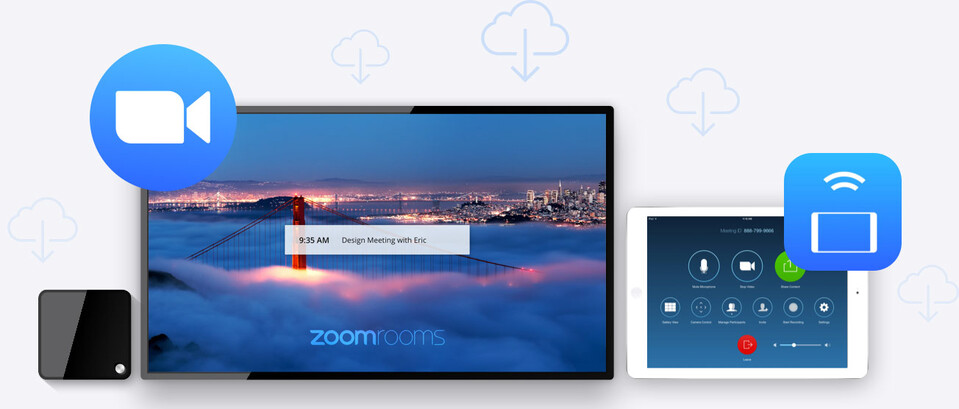





What is your favorite Zoom (Windows) hotkey? Do you have any useful tips for it? Let other users know below.
1099447
494248
409506
359683
302968
273693
19 minutes ago
38 minutes ago Updated!
2 days ago Updated!
2 days ago
3 days ago
4 days ago
Latest articles