|
|
Cycle (forward) through preview modes |
||
|
|
Cycle (backward) through preview modes |
||
|
|
Toggle between original image and selection preview |
||
|
|
Toggle between original selection and refined version |
||
|
|
Toggle radius preview on and off |
||
|
|
Toggle between Refine Radius and Erase Refinements tools |
Advertisement
|
|
(Click on a filter) Apply a new filter on top of selected |
||
|
|
Reapply last-used filter |
||
|
|
(Click a disclosure triangle) Open/close all disclosure triangles |
||
|
|
Change Cancel button to Default |
||
|
|
Change Cancel button to Reset |
||
|
|
Undo/Redo |
||
|
|
Step forward |
||
|
|
Step backward |
|
|
Forward Warp tool |
||
|
|
Reconstruct tool |
||
|
|
Twirl Clockwise tool |
||
|
|
Pucker tool |
||
|
|
Bloat tool |
||
|
|
Push Left tool |
||
|
|
Mirror tool |
||
|
|
Turbulence tool |
||
|
|
Freeze Mask tool |
||
|
|
Thaw Mask tool |
||
|
|
(Click on a tool) Reverse direction for Bloat, Pucker, Push Left, and Mirror tools |
||
|
|
(Drag in preview with Reconstruct tool, Displace, Amplitwist, or Affine mode selected) Continually sample the distortion |
||
|
|
(In Brush Size, Density, Pressure, Rate, or Turbulent Jitter text box) Decrease/increase brush size by 2, or density, pressure, rate, or turbulent jitter by 1 |
||
|
|
(With Brush Size, Density, Pressure, Rate, or Turbulent Jitter slider showing) Decrease/increase brush size by 2, or density, pressure, rate, or turbulent jitter by 1 |
||
|
|
Cycle through controls on right from top |
||
|
|
Cycle through controls on right from bottom |
||
|
|
Change Cancel to Reset |
|
|
Zoom 2x (temporary) |
||
|
|
Zoom in |
||
|
|
Zoom out |
||
|
|
Fit in view |
||
|
(on Hand tool) Fit in view |
|||
|
(on Zoom tool) Zoom to center at 100% |
|||
|
|
Increase brush size (Brush, Stamp tools) |
||
|
|
Decrease brush size (Brush, Stamp tools) |
||
|
|
Increase brush hardness (Brush, Stamp tools) |
||
|
|
Decrease brush hardness (Brush, Stamp tools) |
||
|
|
Undo last action |
||
|
|
Redo last action |
||
|
|
Deselect all |
||
|
|
Hide selection and planes |
||
|
|
Move selection 1 pixel |
||
|
|
Move selection 10 pixels |
||
|
|
Copy |
||
|
|
Paste |
||
|
|
Repeat last duplicate and move |
||
|
|
Fill a selection with image under the pointer |
||
|
|
Create a duplicate of the selection as a floating selection |
||
|
|
Constrain selection to a 15° rotation |
||
|
|
Select a plane under another selected plane |
||
|
|
Create 90 degree plane off parent plane |
||
|
|
Delete last node while creating plane |
||
Advertisement |
|||
|
(On the Create Plane tool) Make a full canvas plane, square to the camera |
|||
|
Note: Holding down a key temporarily activates a tool. Letting go of the key returns to the previous tool.
|
|||
|
|
Zoom tool |
||
|
|
Hand tool |
||
|
|
White Balance tool |
||
|
|
Color Sampler tool |
||
|
|
Crop tool |
||
|
|
Straighten tool |
||
|
|
Spot Removal tool |
||
|
|
Red Eye Removal tool |
||
|
|
Basic panel |
||
|
|
Tone Curve panel |
||
|
|
Detail panel |
||
|
|
HSL/Grayscale panel |
||
|
|
Split Toning panel |
||
|
|
Lens Corrections panel |
||
|
|
Camera Calibration panel |
||
|
|
Presets panel (macOS Universal Access zoom shortcut must be disabled in System Preferences) |
||
|
|
Open Snapshots panel |
||
|
|
Parametric Curve Targeted Adjustment tool |
||
|
|
Hue Targeted Adjustment tool |
||
|
|
Saturation Targeted Adjustment tool |
||
|
|
Luminance Targeted Adjustment tool |
||
|
|
Grayscale Mix Targeted Adjustment tool |
||
|
|
Last-used Targeted Adjustment tool |
||
|
|
Adjustment Brush tool |
||
|
|
Graduated Filter tool |
||
|
|
Increase/decrease brush size |
||
|
or
|
|||
|
|
Increase/decrease brush feather |
||
|
or
|
|||
|
|
Increase/decrease Adjustment Brush tool flow in increments of 10 |
||
|
or
|
|||
|
|
Temporarily switch from Add to Erase mode for theAdjustment Brush tool, or from Erase to Add mode |
||
|
|
Increase/decrease temporary Adjustment Brush tool size |
||
|
or
|
|||
|
|
Increase/decrease temporary Adjustment Brush tool feather |
||
|
or
|
|||
|
|
Increase/decrease temporary Adjustment Brush tool flow in increments of 10 |
||
|
or
|
|||
|
|
Switch to New mode from Add or Erase mode of theAdjustment Brush tool or the Graduated Filter |
||
|
|
Toggle Auto Mask for Adjustment Brush tool |
||
|
|
Toggle Show Mask for Adjustment Brush tool |
||
|
|
Toggle pins for Adjustment Brush tool |
||
|
|
Toggle overlay for Graduated Filter, Spot Removal tool, or Red Eye Removal tool. |
||
|
|
Rotate image left |
||
|
or
|
|||
|
|
Rotate image right |
||
|
or
|
|||
|
|
Zoom in |
||
|
|
Zoom out |
||
|
|
Temporarily switch to Zoom In tool (Doesn’t work when Straighten tool is selected. If Crop tool is active, temporarily switches to Straighten tool) |
||
|
|
Temporarily switch to Zoom Out tool and change the Open Image button to Open Copy and the Cancel button to Reset |
||
|
|
Toggle preview |
||
|
|
Full screen mode |
||
|
|
Temporarily activate the White Balance tool and change the Open Image button to Open Object (Does not work if Crop tool is active) |
||
|
Click the first point; Shift-click additional points:Select multiple points in Curves panel
|
|||
|
|
(In preview) Add point to curve in Curves panel |
||
|
|
Move selected point in Curves panel (1 unit) |
||
|
|
Move selected point in Curves panel (10 units) |
||
|
|
Open selected images in Camera Raw dialog box from Bridge |
||
|
|
(double click image) Open selected images from Bridge bypassing Camera Raw dialog box |
||
|
|
(Exposure, Recovery, or Black sliders) Display highlights that will be clipped in Preview |
||
|
|
Highlight clipping warning |
||
|
|
Shadows clipping warning |
||
|
|
… to |
||
|
|
(Filmstrip mode) Increase/decrease rating |
||
|
|
(Filmstrip mode) Increase/decrease rating (Film Şeridi Modu) Dereceyi arttır/azalt |
||
|
|
(Filmstrip mode) Add red label |
||
|
|
(Filmstrip mode) Add yellow label |
||
|
|
(Filmstrip mode) Add green label |
||
|
|
(Filmstrip mode) Add blue label |
||
|
|
(Filmstrip mode) Add purple label |
||
|
|
Camera Raw preferences |
||
|
|
(On open) Deletes Adobe Camera Raw preferences |
||
|
Note: Holding down a key temporarily activates a tool. Letting go of the key returns to the previous tool.
|
|||
|
|
Zoom tool |
||
|
|
Hand tool |
||
|
|
White Balance tool |
||
|
|
Color Sampler tool |
||
|
|
Crop tool |
||
|
|
Straighten tool |
||
|
|
Spot Removal tool |
||
|
|
Red Eye Removal tool |
||
|
|
Basic panel |
||
|
|
Tone Curve panel |
||
|
|
Detail panel |
||
|
|
HSL/Grayscale panel |
||
|
|
Split Toning panel |
||
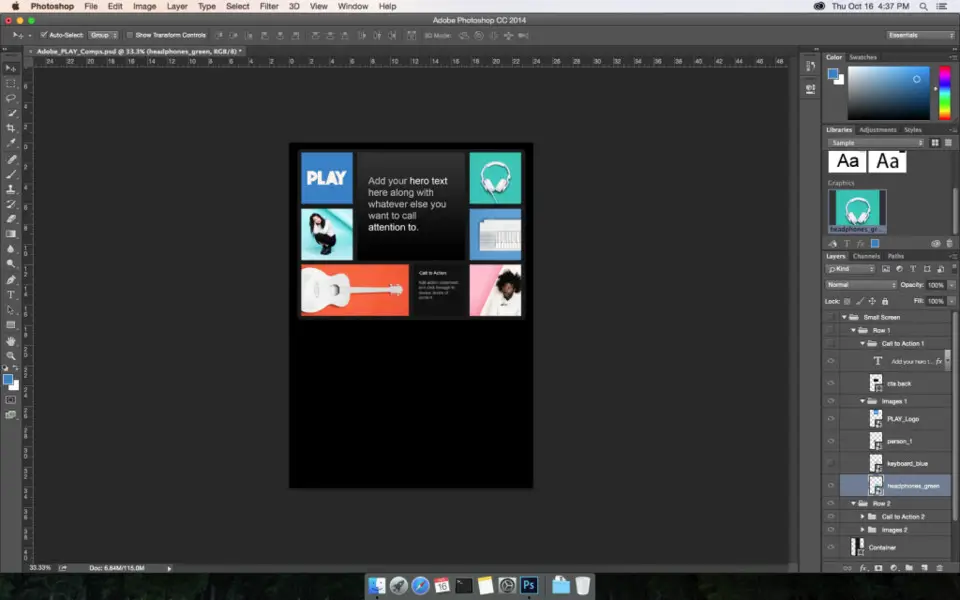




What is your favorite Adobe Photoshop (macOS) hotkey? Do you have any useful tips for it? Let other users know below.
1112200
500519
412432
369902
309568
280073
24 hours ago
Yesterday
Yesterday
2 days ago
3 days ago Updated!
3 days ago
Latest articles