|
|
Back to the home page of KCB Library |
||
|
|
Screenshot |
||
|
|
Switch to the previous song |
||
|
|
Pause/ play song |
||
|
|
Switch to the next song |
||
|
|
Mute |
||
|
|
Volume down |
||
|
|
Volume up |
||
|
|
Battery status.Red light indicates low battery while blue light shows normal battery. |
||
|
|
Deactivate/activate the device |
||
|
|
Switch IME |
||
|
|
(English input method) Input corresponding number |
||
|
|
(English input method) Capitalization option |
||
|
|
Line wrap |
||
|
|
Select all |
||
|
|
Copy |
||
|
|
Paste |
||
|
|
Multitask switch |
||
|
|
Home button |
||
|
Source: help.boox.com
|
|||




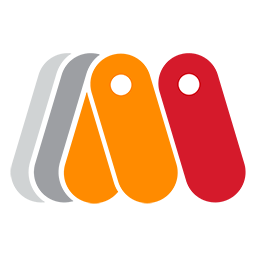

What is your favorite Boox BT hotkey? Do you have any useful tips for it? Let other users know below.
1109400
499338
411810
368063
308188
278653
20 hours ago
21 hours ago
2 days ago
2 days ago
2 days ago Updated!
3 days ago Updated!
Latest articles