|
|
Switch to previous sub tool |
||
|
|
Switch to next sub tool |
||
|
|
Hand |
||
|
|
Rotate |
||
|
|
Zoom (scale up) |
||
|
|
(macOS) Zoom (scale up) |
||
|
|
Zoom (scale down) |
||
|
|
Switch main color and sub color |
||
|
|
Switch drawing color and transparent color |
||
|
|
Select layer |
Advertisement
|
|
Zoom |
||
|
|
Move (Hand) |
||
|
|
Move (Rotate) |
||
|
|
Operation (Object) |
||
|
|
Operation (Select layer) |
||
|
|
Operations (Light table) |
||
|
|
Operations (Edit timeline) |
||
|
|
Move layer |
||
|
|
Selection |
||
|
|
Auto select |
||
|
|
Eyedropper |
||
|
|
Pen |
||
|
|
Pencil |
||
|
|
Brush |
||
|
|
Airbrush |
||
|
|
Decoration |
||
|
|
Eraser |
||
|
|
Blend |
||
|
|
Fill |
||
|
|
Gradient |
||
|
|
Figure |
||
|
|
Frame border [PRO/EX] |
||
|
|
Ruler [PRO/EX] |
||
|
|
Text |
||
|
|
Balloon [PRO/EX] |
||
|
|
Correct line/Remove dust [PRO/EX] |
|
We didn't include "optional" shortcuts. Those shortcuts can be found here.
|
|
|
Preferences [macOS/iPad] |
||
|
|
Shortcut settings [macOS/iPad] |
||
|
|
Modifier key settings [macOS/iPad] [PRO/EX] |
||
|
|
Quit CLIP STUDIO PAINT [macOS] |
|
|
New |
||
|
|
Open |
||
|
|
Close |
||
|
|
Save |
||
|
|
Save as |
||
|
or
|
|||
|
or
|
|||
|
|
|
||
|
|
Preferences [Windows] |
||
|
|
Shortcut settings [Windows] |
||
|
|
Modifier Key Settings [Windows] [PRO/EX] |
||
|
|
Quit CLIP STUDIO PAINT [Windows] |
|
|
Undo |
||
Advertisement |
|||
|
|
Redo |
||
|
or
|
|||
|
|
Cut |
||
|
or
|
|||
|
|
Copy |
||
|
or
|
|||
|
|
Paste |
||
|
or
|
|||
|
|
Clear |
||
|
or
|
|||
|
or
|
|||
|
or
|
|||
|
|
Fill |
||
|
or
|
|||
|
|
Tonal correction: Hue/Saturation/Luminosity |
||
|
|
Reverse gradient [PRO/EX] |
||
|
|
Transform: Scale up/Scale down/Rotate |
||
|
|
Transform: Free transform |
||
|
|
New raster layer |
||
|
|
Layer settings: Clip at layer below |
||
|
|
Merge with layer below |
||
|
|
Combine Selected Layer |
||
|
|
Combine showing layer |
||
|
|
Change selected layer [PRO/EX]: Layer Above |
||
|
|
Change selected layer [PRO/EX]: Layer Below |
|
|
Select All |
||
|
|
Deselect |
||
|
|
Reselect |
||
|
|
Invert selected area |
||
|
or
|
|
|
Zoom in |
||
|
or
|
|||
|
|
Zoom out |
||
|
or
|
|||
|
|
100% |
||
|
|
Fit to screen |
||
|
|
Reset display |
||
|
|
Ruler [PRO/EX] |
||
|
|
Snap to Ruler [PRO/EX] |
||
|
|
Snap to Special Ruler [PRO/EX] |
||
|
|
Snap to Grid [PRO/EX] |
||
|
|
Change Special Ruler Snap [PRO/EX] |
|
|
Canvas: Next canvas |
||
|
|
Canvas: Previous canvas |
||
|
|
(macOS) Canvas: Next canvas |
||
|
|
(macOS) Canvas: Previous canvas |
||
|
|
Show/Hide All Palettes |
||
|
|
Hide Title Bar/Hide Menu Bar |
|
|
CLIP STUDIO PAINT Manual |
|
When the Zoom tool is selected
|
|||
|
Scale up |
|||
|
|
Scale down |
||
|
When the Move (Rotate) tool is selected
|
|||
|
|
Rotate by 45 degrees each time |
||
|
When the Object tool is selected
|
|||
|
|
Fixed aspect |
||
|
|
Scale up/down with reference to the center of rotation |
||
|
|
Rotate by 45 degrees each time |
||
|
|
Move the handle in the same direction as the frame |
||
|
|
Fix translation direction |
||
|
|
Infinity |
||
|
|
Fix movement direction of rotation center |
||
|
|
Eyedropper |
||
|
When the Object Tool (3D Material) is selected
|
|||
|
(on the 3D material) Select part |
|||
| + |
(drag the 3D material) Move part |
||
| + |
(on other than 3D material) Move camera |
||
|
(click on the part) Fix joint |
|||
|
(on other than 3D material) Release all fixed joints |
|||
| + |
Move camera back and forth |
||
|
When Select Layer tool is selected
|
|||
|
|
Rotate by specified angle each time |
||
|
|
Fix movement direction of rotation center |
||
|
|
Go to previous frame |
||
|
|
Go to next frame |
||
|
|
Go to previous cel |
||
|
|
Go to next cel |
||
|
|
Go to track above |
||
|
|
Go to track below |
||
|
|
Specify cel |
||
|
When Move Layer tool is selected
|
|||
|
|
Fix translation direction |
||
|
|
Duplicate Selection |
||
|
|
Duplicate Layer |
||
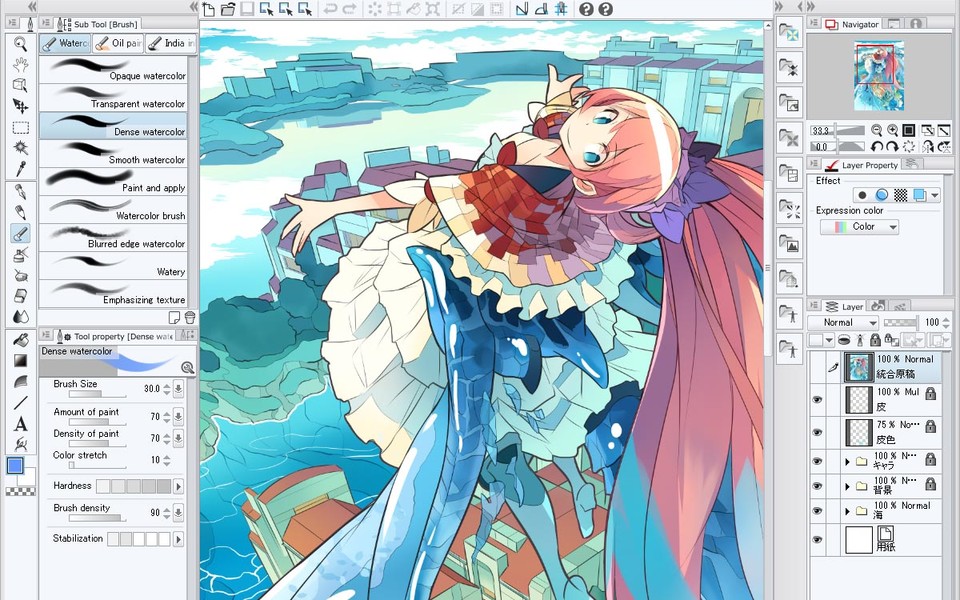




What is your favorite Clip Studio Paint Pro hotkey? Do you have any useful tips for it? Let other users know below.
1094330
491330
408184
355191
300039
271479
21 hours ago
22 hours ago
Yesterday Updated!
2 days ago Updated!
2 days ago Updated!
2 days ago Updated!
Latest articles