|
|
Zoom 1:1 |
||
|
|
Zoom In |
||
|
|
Zoom Out |
||
|
|
Zoom to Fit |
||
|
or
|
|||
|
|
Selects Eraser Tool |
||
|
|
Selects Line Drawing Tool |
||
|
|
Selects Rectangle Drawing Tool |
||
|
|
Selects Circle Drawing Tool |
||
|
|
Selects Arc Drawing Tool |
||
|
|
Selects Text Drawing Tool |
||
|
|
Selects Line Edit Tool |
||
|
|
Selects Corner Rounding Tool when an applicable shape is selected. |
||
|
|
Selects Line Edit Tool |
||
|
|
Changes the view of the drawing |
||
|
|
Rotates the selection to the left |
||
|
|
Rotates the selection to the right |
||
|
|
Opens Help Guide in browser |
||
|
|
Opens Preferences dialog |
||
|
|
Opens the Line > Machine dialog |
||
|
|
Prices the current design |
||
|
|
Changes selection to the next object |
||
|
|
Changes selection to the previous object |
||
|
|
Selects the Repeat Tool |
||
|
|
Groups current selections |
||
|
|
Initiates the Intersect function |
||
|
|
Opens the Settings dialog |
||
|
|
Opens the Materials dialog |
||
|
|
Opens the 3D Render View of the drawing |
||
|
|
Opens Rotations setting dialog |
||
|
|
Ungroups current selection |
||
|
|
Opens the Contour dialog |
||
|
|
Request a Manual Quote |
||
|
|
New Instance |
||
|
|
Goes to the top layer |
||
|
|
Goes to the bottom layer |
||
|
|
Go up a layer |
||
|
|
Go down a layer |
||
|
Source: emachineshop.com
|
|||
eMachineShop keyboard shortcuts
eMachineShop
Advertisement
Similar programs
Tools
eMachineShop:Learn: Jump to a random shortcut
Hardest shortcut of eMachineShop
Other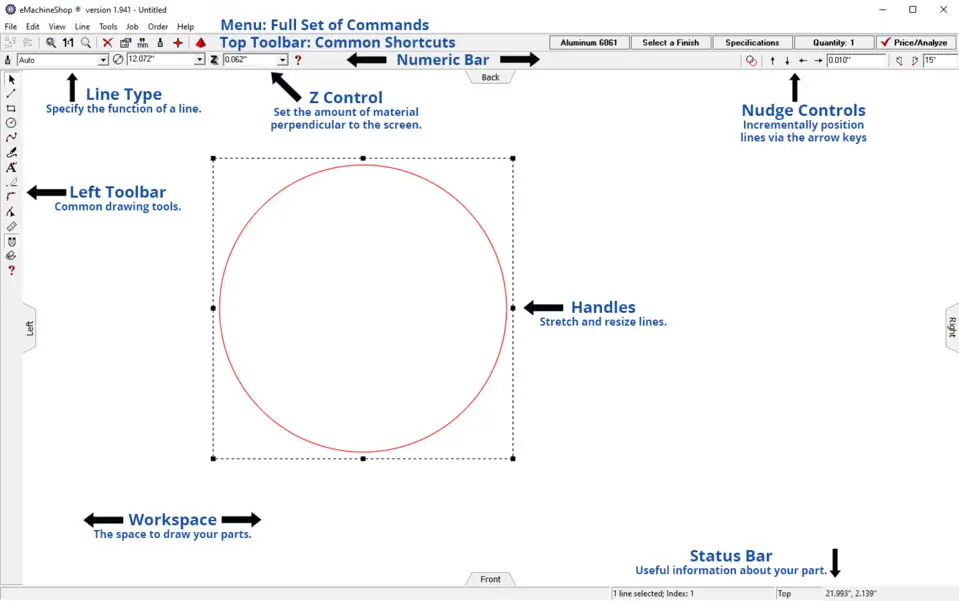





What is your favorite eMachineShop hotkey? Do you have any useful tips for it? Let other users know below.
1094330
491330
408184
355191
300039
271479
33 minutes ago
1 hour ago Updated!
2 hours ago Updated!
14 hours ago Updated!
22 hours ago
23 hours ago
Latest articles