|
|
Delete selected keyframes |
||
|
|
Paste |
||
|
|
Redo |
||
|
or
|
|||
|
|
Undo |
||
|
|
Undo. Camera editor, interpolation editor and the timeline view each stores separate undo stack. When you save or exit the camera editor, undo stack will be cleared |
||
|
|
Save project as... |
||
|
|
Create keys for active tracks at the current time |
||
|
|
Toggle play / pause |
||
|
or
|
|||
|
|
Toggle split mode |
||
|
|
(hold) Snapping behavior |
||
|
|
Duplicate and move keyframes to different positions |
||
|
|
Frame by frame forward / backward |
||
|
|
(click on keyframes) Select all you can move them around |
||
|
Source: FaceRig Studio manual
|
|||
FaceRig Studio keyboard shortcuts
FaceRig Studio
This shortcut list is sorted by user, meaning that original structure (headings) is disregarded. You can see the original page here:
FaceRig Studio keyboard shortcuts.
Advertisement
Program information
Program name:

Web page: facerig.com/stores
Last update: 11/11/2019 8:10 PM UTC
How easy to press shortcuts: 93%
More information >>Similar programs
Tools
FaceRig Studio:Learn: Jump to a random shortcut
Hardest shortcut of FaceRig Studio
Other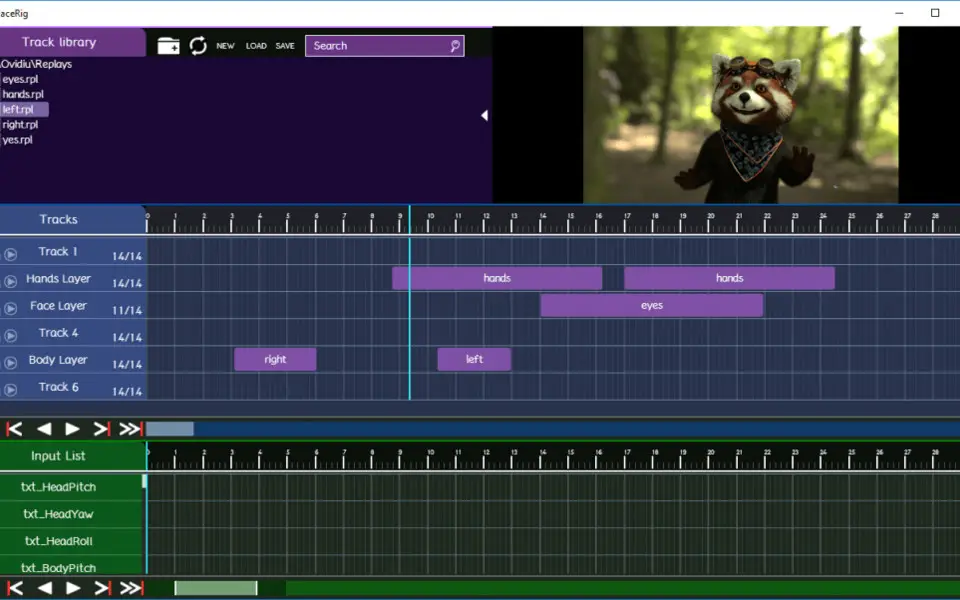
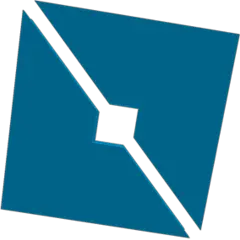


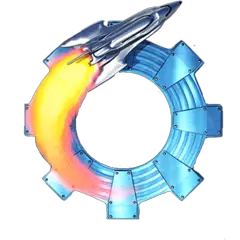
What is your favorite FaceRig Studio hotkey? Do you have any useful tips for it? Let other users know below.
1106799
498270
411259
366077
306918
277367
3 days ago
4 days ago
4 days ago
4 days ago
4 days ago Updated!
4 days ago Updated!
Latest articles