Advertisement
|
|
Delete selected keyframes |
||
|
|
Create keys for active tracks at the current time |
||
|
|
Toggle play / pause |
||
|
|
Undo. Camera editor, interpolation editor and the timeline view each stores separate undo stack. When you save or exit the camera editor, undo stack will be cleared |
||
|
|
Redo |
||
|
|
Copy |
||
|
|
Paste |
||
|
|
(click on keyframes) Select all you can move them around |
||
|
|
Duplicate and move keyframes to different positions |
||
|
Source: FaceRig Studio manual
|
|||
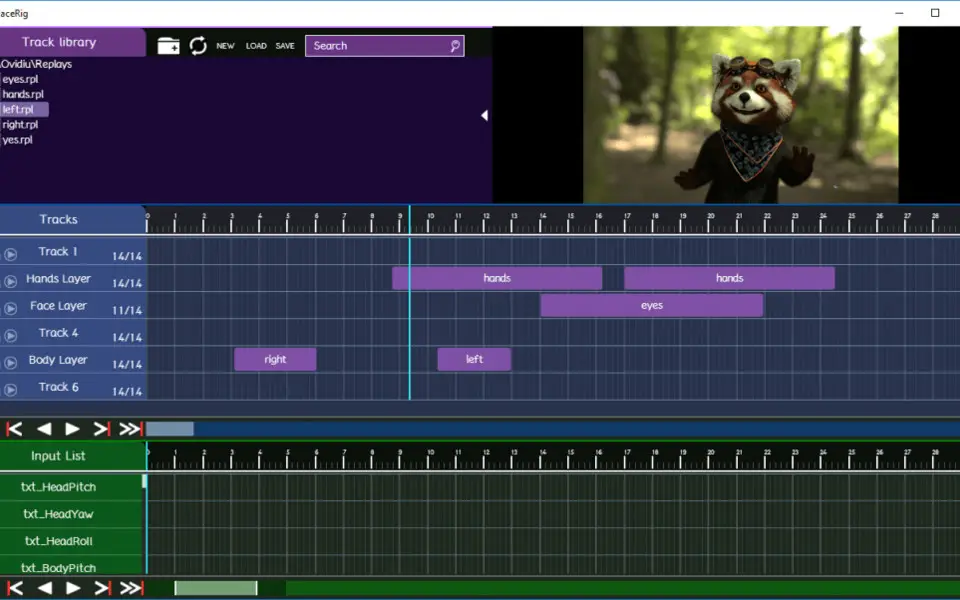

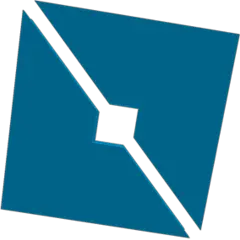

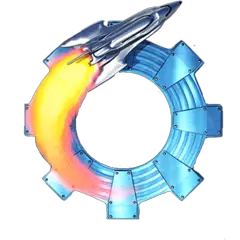

What is your favorite FaceRig Studio hotkey? Do you have any useful tips for it? Let other users know below.
1109400 169
499338 8
411810 373
368063 6
308188 5
278653 38
1 hour ago
8 hours ago
8 hours ago Updated!
Yesterday Updated!
Yesterday Updated!
Yesterday
Latest articles
Why I use Volume2, and why you would too
<div> has meaning to browsers
How to Turn Write Protection On or Off for a USB Flash Drive
What is a modifier key?
Sync time on Windows startup