|
|
Quickly switch between open Grasshopper files |
||
|
|
Save document |
||
|
|
Save backup with timestamp |
||
|
|
Open Find… |
||
|
|
Open canvas search |
||
|
or
|
|||
|
|
Open radial menu |
||
| or | |||
|
|
Toggle preview of mesh edges in the Rhino viewport |
Advertisement
|
|
Paste the copied objects in the center of your view |
||
|
|
Bake selected to Rhino |
||
|
|
Invert selection |
||
|
|
Toggle Preview of selected objects |
||
|
|
Toggle Enabled of selected objects |
||
|
|
Group selected objects |
||
|
|
Ungroup selected objects |
||
|
|
Shift selection upstream |
||
|
|
Shift selection downstream |
||
|
|
Grow selection upstream |
||
|
|
Grow selection downstream |
In combination with a component |
|||
|
+ + |
Copy all dragged objects |
||
|
+ |
Add the clicked object to the selection |
||
|
+ |
Remove the clicked object from the selection |
||
|
+ |
Toggle the selection state of the clicked object |
||
|
+ |
Info mode to find the clicked object in the toolbars |
||
|
+ |
Save an image of currently clicked info mode |
||
In combination with an input/output grip |
|||
| + |
Create a new wire |
||
|
+ |
Create a new wire without erasing existing wires |
||
|
+ |
Redraw a wire to remove the existing one |
||
|
+ |
Move all existing wires to another grip |
||
| + + |
Create a new wire (keep wire tool active) |
||
|
+ + |
Create a new wire without erasing existing wires (keep wire tool active) |
||
|
+ + |
Remove an existing wire (keep wire tool active) |
||
|
Source: parametricbydesign.com
|
|||
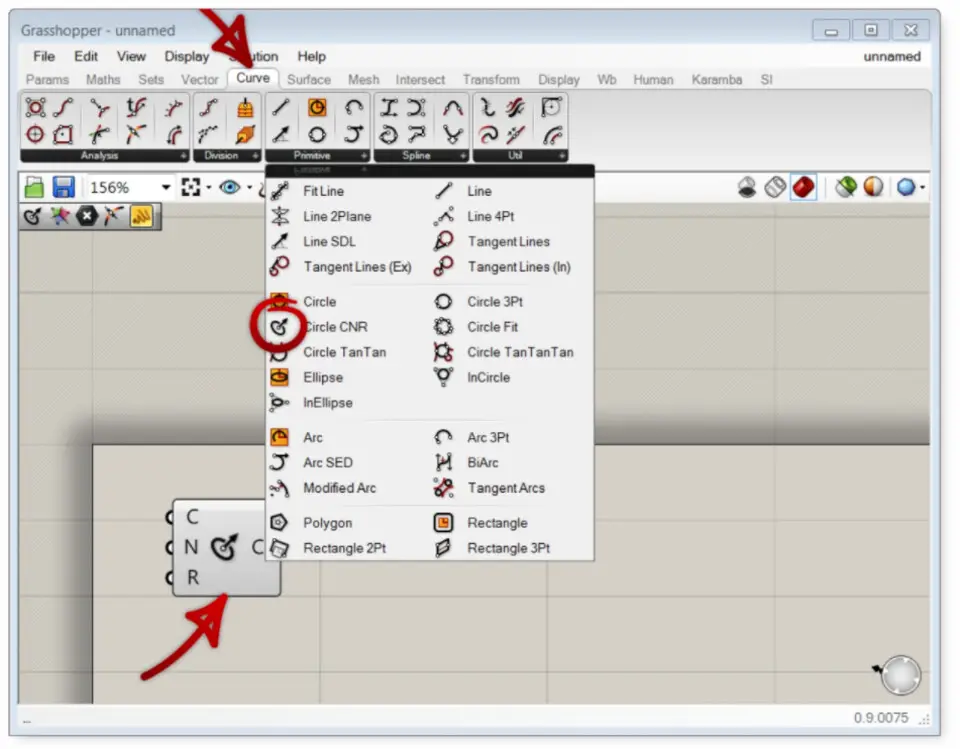




What is your favorite Grasshopper (Rhino) hotkey? Do you have any useful tips for it? Let other users know below.
1094330
491330
408184
355191
300039
271479
21 hours ago
22 hours ago
Yesterday Updated!
2 days ago Updated!
2 days ago Updated!
2 days ago Updated!
Latest articles