|
Recommended article: In a search for a learning how to play guitar and some basics on music? Hobbyhelp will help you get started!
|
|||
|
|
Add |
||
|
|
Delete |
||
|
|
Move up |
||
|
|
Move down |
||
|
|
Properties |
||
Advertisement
|
|
Insert bar |
||
|
|
Delete bar |
||
|
|
Clef |
||
|
|
Key signature |
||
|
|
Time signature |
||
|
|
Triplet Feel |
||
|
|
Free time |
||
|
|
Repeat open |
||
|
|
Repeat close |
||
|
|
Directions |
||
|
|
Multi rest |
||
|
|
Force line break |
||
|
|
Prevent line break |
|
|
Insert/remove |
||
|
|
Previous section |
||
|
|
Next section |
|
|
Insert a beat |
||
|
|
Delete the beats |
||
|
|
Copy beats at the end |
||
|
|
Tie note |
||
|
|
Tie the beat |
||
|
|
Fermata |
||
|
|
Rest |
||
|
|
Brush downstroke |
||
|
|
Brush upstroke |
||
|
|
Arpeggio down |
||
|
|
Arpeggio up |
||
|
|
Rasgueado |
||
|
|
PickStroke down |
||
|
|
PickStroke up |
||
|
|
One semi tone down |
||
|
|
One semi tone up |
||
|
|
Shift down |
||
|
|
Shift up |
||
|
|
Chord |
||
|
|
Barre |
||
|
|
Text |
|
|
Double flat |
||
|
|
Flat |
||
|
|
Natural |
||
Advertisement |
|||
|
|
Sharp |
||
|
|
Double sharp |
||
|
|
Change the accidental |
||
|
|
Dead note |
||
|
|
Ghost note |
||
|
|
Accented note |
||
|
|
Heavily accented note |
||
|
|
Staccato |
||
|
|
Tenuto |
||
|
|
Legato |
||
|
|
Let ring |
||
|
|
Palm mute note |
||
|
|
Palm mute |
||
|
|
Natural harmonic |
||
|
|
Artificial harmonic |
||
|
|
Bend |
||
|
|
Tremolo bar |
||
|
|
Hammer on / pull-off |
||
|
|
Left hand tapping |
||
|
|
Tapping |
||
|
|
Slap |
||
|
|
Pop |
||
|
|
Trill |
||
|
|
Fade in |
||
|
|
Fade out |
||
|
|
Volume swell |
||
|
or
|
|||
|
|
Wah open |
||
|
|
Wah close |
|
|
Thirty-second note |
|
|
Check the bars' duration |
||
|
|
Move / swap voices |
|
|
Play |
||
|
|
Play from the beginning |
||
|
|
First bar |
||
|
|
Rewind |
||
|
|
Fast forward |
||
|
|
Last bar |
||
|
|
Play in loops / Speed trainer |
||
|
|
RSI (Realistic Sound Engine) |
|
|
Undo |
||
|
|
Redo |
||
|
|
Cut |
||
|
|
Copy |
||
|
|
Paste |
||
|
|
Multitrack cut |
||
|
|
Multitrack copy |
||
|
|
Special paste |
||
|
|
Select all |
||
|
|
Go to |
||
|
|
Edit automations |
||
|
|
... to |
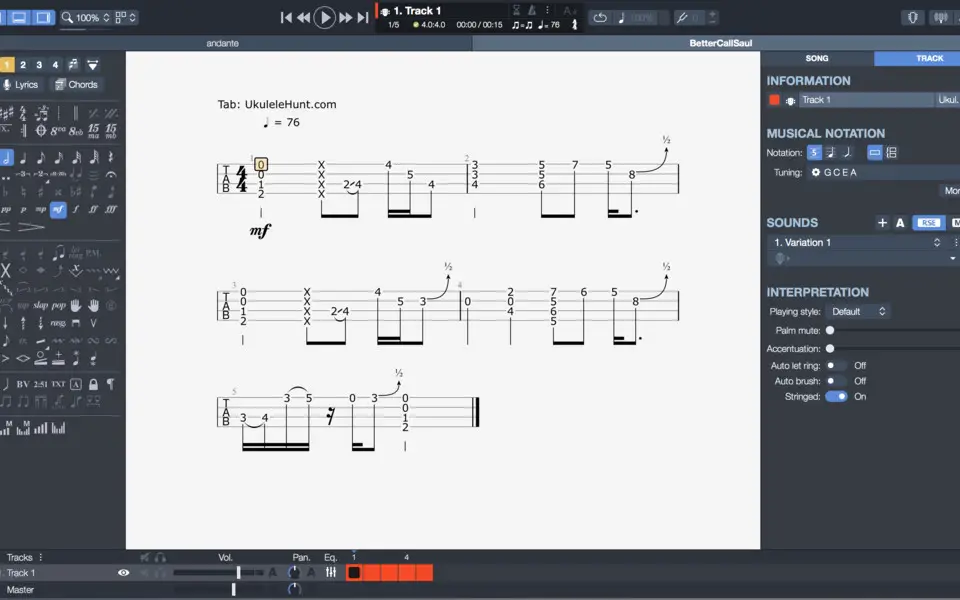





What is your favorite Guitar Pro hotkey? Do you have any useful tips for it? Let other users know below.
1082047
486442
404792
345871
293724
268579
5 hours ago Updated!
5 hours ago
20 hours ago Updated!
23 hours ago
Yesterday
Yesterday
Latest articles