|
|
Online help |
||
|
|
Left click menu on cursor |
||
|
|
Open window |
||
|
|
Open command window |
||
|
|
Close window |
||
|
|
Move window |
||
|
|
Resize window |
||
|
|
Toggle maximization state |
||
|
|
Minimize all windows |
||
|
|
Activate the window menu |
||
|
--
|
|||
|
|
New |
||
|
|
Cut |
||
|
|
Copy |
||
|
|
Paste |
||
|
|
Undo |
||
|
|
Save |
||
|
|
Quit |
||
Advertisement
|
|
Take a screenshot |
||
|
|
Take a screenshot of a window |
||
|
|
Screenshot to clipboard |
||
|
|
Screenshot of a window to clipboard |
||
|
|
Screenshot of an area to clipboard |
||
|
|
Record a screencast |
|
|
Move window one workspace to the left |
||
|
|
Move window one workspace to the right |
||
|
|
Move window one workspace up |
||
|
|
Move window one workspace down |
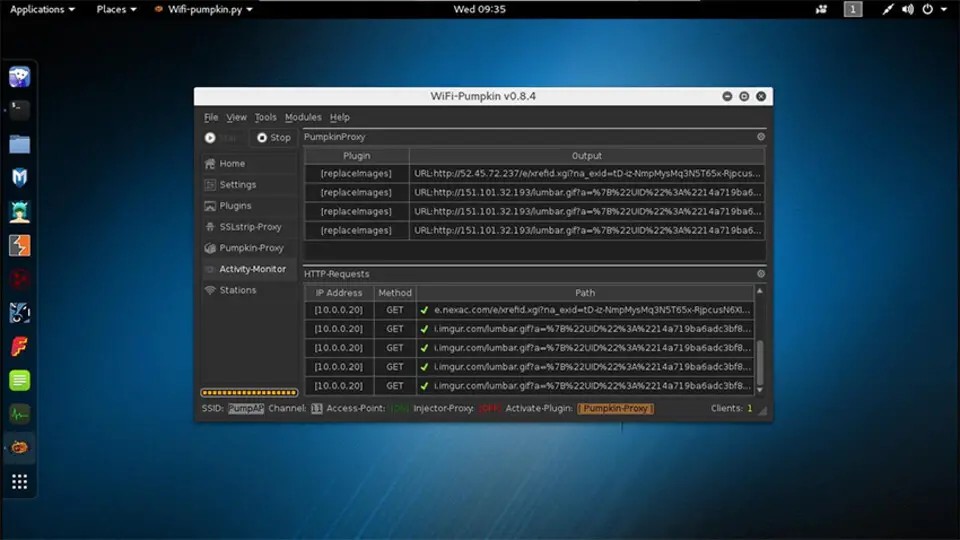





What is your favorite Kali Linux hotkey? Do you have any useful tips for it? Let other users know below.
1082047
486442
404792
345871
293724
268579
5 hours ago
5 hours ago Updated!
10 hours ago Updated!
Yesterday Updated!
Yesterday
Yesterday
Latest articles