|
|
Undo |
||
|
|
Redo |
||
|
|
Copy |
||
|
|
Cut |
||
|
|
Paste |
||
|
|
Duplicate |
||
|
or
|
|||
|
|
Duplicate an area without its content |
||
|
|
Select all |
||
|
|
Group |
||
|
|
Ungroup |
||
|
|
(hold Ctrl when clicking multiple items) Multiple select |
||
|
|
Multiple selection marquee |
||
|
|
Include locked elements in a selection |
||
|
|
Select a locked element |
||
|
|
Select all including locked elements |
||
|
|
Move elements |
||
|
|
Move elements faster |
||
|
|
Delete element |
||
|
or
|
|||
|
|
Deselect element |
||
|
|
Line |
||
|
|
Connector |
||
|
|
Image upload |
Advertisement
|
|
Previous and next frame |
|
|
(when moving an element) Override auto alignment |
||
|
|
Make a soft line break in sticky note text |
||
|
|
Open keyboard shortcuts list |
||
|
|
(when using resize handler) Constrain proportions (shapes & areas) |
||
|
|
(when moving nodes) Snap the angle of rotation (connectors) |
||
|
|
Search murals and rooms |
||
|
|
Enter/exit draw mode |
||
|
|
Search element within a mural |
|
|
Move around the mural |
||
|
|
Move around the mural faster |
||
|
|
Pan without moving elements |
||
|
|
(then marquee select part of mural) Zoom in |
||
|
|
Zoom in |
||
|
|
(then marquee select part of mural) Zoom out |
||
|
|
Zoom out |
||
|
|
Fit to content |
||
|
|
Actual size |
||
|
|
(then hover element) Pop-up an element |
|
|
3x3 sticky note |
||
|
|
5x3 sticky note |
||
|
|
Circle sticky note |
||
|
|
Title |
||
|
|
Textbox |
||
|
|
Rectangle shape |
||
|
|
Oval shape |
||
|
Source: Mural
|
|||
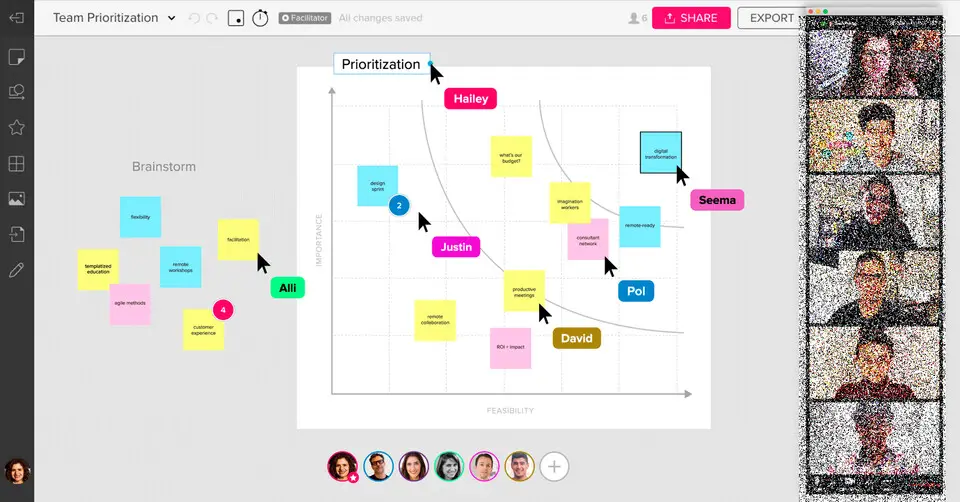





What is your favorite Mural hotkey? Do you have any useful tips for it? Let other users know below.
1104365
497159
410705
364136
305770
276264
17 hours ago
21 hours ago Updated!
21 hours ago
Yesterday Updated!
4 days ago
4 days ago
Latest articles