|
|
Save |
||
|
|
Step backward |
||
|
|
Cut |
||
|
|
Copy |
||
|
|
Paste |
||
|
|
Clear |
||
|
|
Group layers |
||
|
|
Merge down |
||
|
|
Select all |
||
|
|
Deselect |
||
|
|
Rulers |
||
|
|
Healing Brush Tool |
||
|
or
|
|||
|
|
Magic Replace |
||
|
|
Patch Tool |
||
|
|
Content-Aware Move Tool |
||
|
|
Red Eye Tool |
||
|
|
Brush Tool |
||
|
|
Pencil Tool |
||
|
|
Color Replacement |
||
|
|
Clone Tool |
||
|
|
Eraser Tool |
||
|
|
Background Eraser |
||
|
|
Magic Eraser |
||
|
|
Gradient Tool |
||
|
|
Paint Bucket Tool |
||
|
|
Dodge tool |
||
|
|
Burn Tool |
||
|
|
Sponge Tool |
||
|
|
Type Tool |
||
|
|
Vertical Type Tool |
||
|
|
Pen |
||
|
|
Free Pen |
||
|
|
Curvature Pen |
||
|
|
Add Anchor Point |
||
|
|
Delete Anchor Point |
||
|
|
Convert Point |
||
|
|
Path Select |
||
|
|
Direct Select |
||
|
|
Rectangle |
||
|
|
Ellipse |
||
|
|
Line |
||
|
|
Parametric Shape |
||
|
|
Custom Shape |
||
|
|
Hand Tool |
||
|
|
Rotate View |
||
|
|
Zoom Tool |
||
|
|
Move Tool |
||
|
|
Tool |
||
|
|
Rectangle Select |
||
|
|
Ellipse Select |
||
|
|
Lasso Select |
||
|
|
Polygonal Lasso Select |
||
|
|
Magnetic Lasso Select |
||
|
|
Magic Wand |
||
|
|
Quick Selection |
||
|
|
Object Selection |
||
|
|
Crop Tool |
||
|
|
Perspective Crop |
||
Advertisement |
|||
|
|
Slice Tool |
||
|
|
Slice Select Tool |
||
|
|
Default: White and Black |
||
|
|
Swap Colors |
||
|
|
Quick Mask Mode |
||
|
|
Decrease Brush Size |
||
|
|
Increase Brush Size |
||
|
|
Decrease Hardness |
||
|
|
Increase Hardness |
||
|
|
Find |
||
|
Vertical scroll |
|||
|
|
Horizontal scroll |
||
|
|
Zoom |
||
|
|
Hand tool |
||
|
|
Move tool |
||
|
|
Show keyboard shortcuts |
||
|
|
Grid |
||
|
|
New layer |
||
|
|
Layer via copy |
||
|
|
Save as PSD |
||
|
|
Free transform |
||
|
|
Preferences |
||
|
|
Step forward |
||
|
|
Hue/Saturation |
||
|
|
Zoom tool |
||
|
|
Eyedropper |
||
|
|
Color Sampler |
||
|
|
Ruler |
||
|
|
Curves |
||
|
|
Zoom in |
||
|
|
Zoom out |
||
|
|
Clipping mask |
||
|
|
Invert |
||
|
|
Levels |
||
|
|
Open |
||
|
|
Inverse |
||
|
|
Guides |
||
|
|
Fill |
||
|
|
Export as |
||
Advertisement
Other |
|
Hold to enable, release to disable.
|



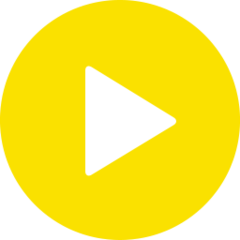


What is your favorite Photopea 5.4 hotkey? Do you have any useful tips for it? Let other users know below.
1104982
497575
410897
364747
306151
276541
19 hours ago
Yesterday
Yesterday
1 days ago
2 days ago Updated!
2 days ago Updated!
Latest articles