|
|
Open |
||
|
|
Save |
||
|
|
Save as PSD |
||
|
|
Export as |
Advertisement
|
|
Step forward |
||
|
|
Step backward |
||
|
|
Cut |
||
|
|
Copy |
||
|
|
Paste |
||
|
|
Clear |
||
|
|
Fill |
||
|
|
Free transform |
||
|
|
Preferences |
|
|
New layer |
||
|
|
Layer via copy |
||
|
|
Clipping mask |
||
|
|
Group layers |
||
|
|
Merge down |
|
|
Select all |
||
|
|
Deselect |
||
|
|
Inverse |
|
Hold to enable, release to disable.
|
|||
|
|
Move tool |
||
|
|
Hand tool |
||
|
|
Zoom tool |
||
|
|
Move Tool |
||
|
|
Tool |
||
|
|
Rectangle Select |
||
|
|
Ellipse Select |
||
|
|
Lasso Select |
||
|
|
Polygonal Lasso Select |
||
|
|
Magnetic Lasso Select |
||
|
|
Magic Wand |
||
|
|
Quick Selection |
||
|
|
Object Selection |
||
|
|
Crop Tool |
||
|
|
Perspective Crop |
||
|
|
Slice Tool |
||
Advertisement |
|||
|
|
Slice Select Tool |
||
|
|
Eyedropper |
||
|
|
Color Sampler |
||
|
|
Ruler |
||
|
|
Healing Brush Tool |
||
|
or
|
|||
|
|
Magic Replace |
||
|
|
Patch Tool |
||
|
|
Content-Aware Move Tool |
||
|
|
Red Eye Tool |
||
|
|
Brush Tool |
||
|
|
Pencil Tool |
||
|
|
Color Replacement |
||
|
|
Clone Tool |
||
|
|
Eraser Tool |
||
|
|
Background Eraser |
||
|
|
Magic Eraser |
||
|
|
Gradient Tool |
||
|
|
Paint Bucket Tool |
||
|
|
Dodge tool |
||
|
|
Burn Tool |
||
|
|
Sponge Tool |
||
|
|
Type Tool |
||
|
|
Vertical Type Tool |
||
|
|
Pen |
||
|
|
Free Pen |
||
|
|
Curvature Pen |
||
|
|
Add Anchor Point |
||
|
|
Delete Anchor Point |
||
|
|
Convert Point |
||
|
|
Path Select |
||
|
|
Direct Select |
||
|
|
Rectangle |
||
|
|
Ellipse |
||
|
|
Line |
||
|
|
Parametric Shape |
||
|
|
Custom Shape |
||
|
|
Hand Tool |
||
|
|
Rotate View |
||
|
|
Zoom Tool |
||
Other |
|||
|
|
Default: White and Black |
||
|
|
Swap Colors |
||
|
|
Quick Mask Mode |
||
|
|
Decrease Brush Size |
||
|
|
Increase Brush Size |
||
|
|
Decrease Hardness |
||
|
|
Increase Hardness |
||
|
|
Find |
||



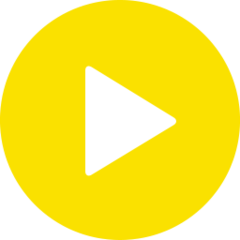


What is your favorite Photopea 5.4 hotkey? Do you have any useful tips for it? Let other users know below.
1108032 169
498772 8
411518 373
366987 6
307454 5
277921 38
12 hours ago
16 hours ago
1 days ago
1 days ago Updated!
3 days ago
4 days ago
Latest articles
<div> has meaning to browsers
How to Turn Write Protection On or Off for a USB Flash Drive
What is a modifier key?
Sync time on Windows startup
Fix Windows Apps not connecting to internet