|
|
Move |
||
|
|
Rotate camera |
||
|
or
|
|||
|
Zoom in/out |
|||
|
or
|
Rise of Industry keyboard controls
Rise of Industry controls
Advertisement
Program information
Program name:

Web page: store.steampowered.com/app/671...
How easy to press shortcuts: 93%
More information >>Similar programs
Tools
Rise of Industry:Learn: Jump to a random shortcut
Hardest shortcut of Rise of Industr...
Other



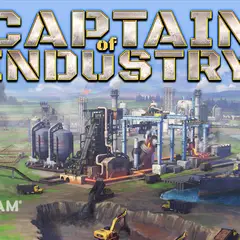
What is your favorite Rise of Industry hotkey? Do you have any useful tips for it? Let other users know below.
1082047
486442
404792
345871
293724
268579
5 hours ago Updated!
5 hours ago
20 hours ago Updated!
23 hours ago
Yesterday
Yesterday
Latest articles