|
|
(when editing a block so links are unclickable) Follow link under cursor |
||
|
|
(when editing a block so links are unclickable) Open link under cursor in sidebar |
||
|
|
Collapse all subordinate blocks under the current block |
||
|
|
Expand all subordinate blocks under the current block. (if they are currently hidden) |
||
|
|
Select the block above where the cursor is placed |
||
|
|
Select the block below where the cursor is placed |
||
|
|
Select all blocks |
||
|
|
Jump to beginning of block |
||
|
|
Jump to end of block |
||
|
|
Select all text from cursor to end of block |
||
|
|
Show picture of last editor of block |
Advertisement
|
Versions lets you create different versions of a specific block. They help you trying out different wording before settling.
|
|||
|
|
Add version |
||
|
You can type in your new version. If you want to edit the existing version, copy it first and then paste it in after adding a version. If a block has versions, a small blue circle with a number appears at the beginning of the block.
|
|||
|
|
Cycle versions to the right |
||
|
|
Cycle versions to the left |
||
|
|
Expand all versions |
||
|
|
Search the database (moves cursor to search bar) |
||
|
|
Jump back to page after search (cursor goes from search bar to first block on page, ready to type) |
||
|
|
Search on the current page |
||
|
|
Open a new page created in search in the sidebar |
||
|
|
Jump to Daily Notes page |
||
|
|
Open link in sidebar |
||
|
Open context menu (special menu depending on where you are clicking) |
|||
|
|
Toggle brackets |
||
|
/u then
|
|||
|
|
Toggle between heading styles |
||
|
or
|
|||
|
or
|
|||
|
or
|
|||
|
|
Toggle TODO / DONE |
||
|
|
Bold |
||
|
|
Italics |
||
|
|
Create an HTML link |
||
|
|
Strikethrough |
||
|
|
Highlight |
||
|
|
Text between accent marks will appear as a line of code |
||
|
|
(3 accents) Text between three accent marks will appear as a block of code |
|
|
Make block heading 1 (H1). |
||
|
|
Make block heading 2 (H2). |
||
|
or
|
|||
|
|
Reset heading/set to paragraph |
||
|
|
Toggle TODO / DONE |
||
|
|
Bold |
||
|
|
Italics |
||
|
|
Create an HTML link |
||
|
|
Strikethrough |
||
|
|
Highlight |
||
|
Roam also allow you to use markdown to create formatting and linking by typing instead of keyboard shortcuts. Markdown syntax can be found in the source link below.
|
|||
|
Source: Roamtips.com
|
|||
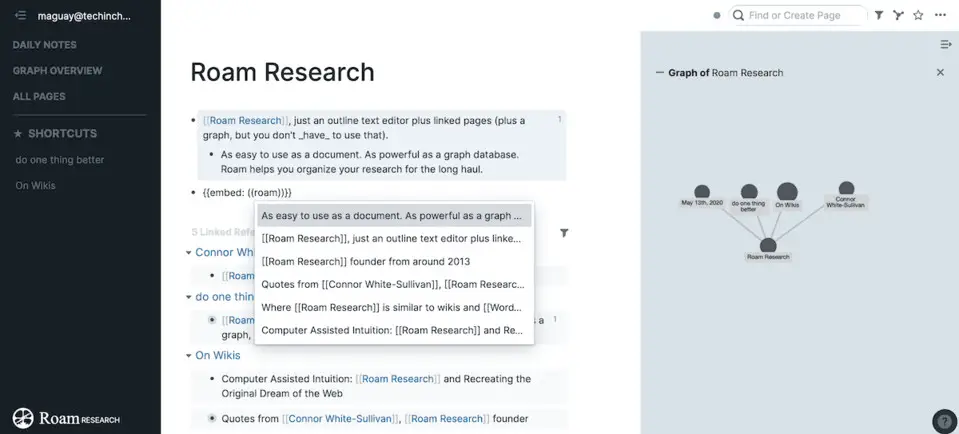





What is your favorite Roam Research hotkey? Do you have any useful tips for it? Let other users know below.
1104982
497575
410897
364747
306151
276541
2 days ago Updated!
2 days ago Updated!
3 days ago Updated!
3 days ago Updated!
3 days ago Updated!
3 days ago Updated!
Latest articles