|
|
Play / Pause |
||
|
|
Add loop to favorites |
||
|
|
Add loop to project |
||
|
|
Back to top / restart recording |
||
|
|
Copy |
||
|
|
Undo |
||
|
|
Paste |
||
|
|
Preview pause/play |
||
|
|
Delete region |
||
|
|
Delete selected notes |
||
|
|
Rewind |
||
|
|
Fast forward |
||
|
|
Show/hide Instrument |
||
|
|
Split region |
||
|
|
Cut |
||
|
|
Open/close the Loop Tab |
||
|
Scroll up / down |
|||
|
|
Redo |
||
|
|
Record |
||
|
|
Switch to draw tool (temporarily) |
||
|
|
Toggle selection |
||
|
or
|
|||
|
|
(click solo/mute icon) Unsolo/unmute all |
||
|
|
Preview next/previous loop |
||
|
|
Move selected notes |
||
|
|
Move region |
||
|
|
Move region fine |
||
|
|
Fine knob / slider adjustment |
||
|
|
Move selected notes fine |
||
|
|
Zoom in / out |
||
|
|
Zoom to selection |
||
|
|
Zoom in / out |
||
|
|
Scroll left / right |
||
|
|
Switch to velocity tool (temporarily) |
||
|
|
Switch to erase tool (temporarily) |
||
|
|
Move selected notes, disable snap to grid |
||
|
|
Move region, disable snap to grid |
Advertisement
|
Source: Soundtrap support
|
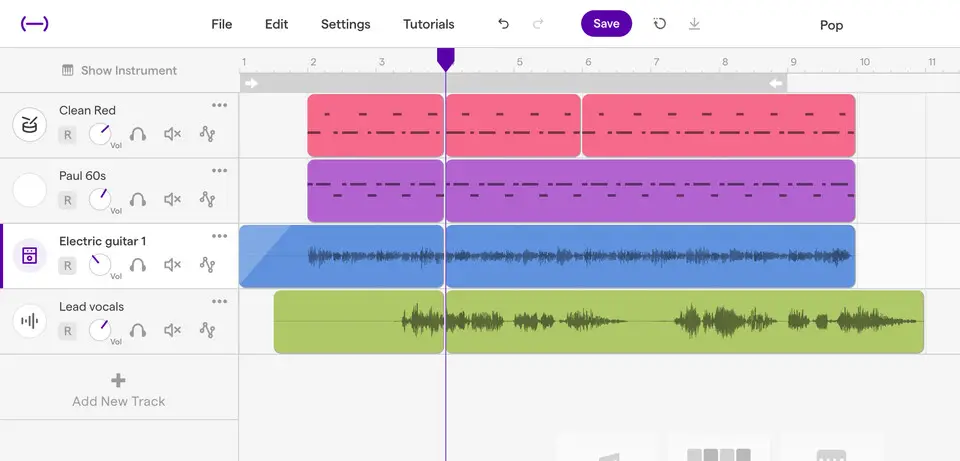





What is your favorite Soundtrap (Windows) hotkey? Do you have any useful tips for it? Let other users know below.
1107370
498481
411364
366526
307197
277628
24 minutes ago
11 hours ago Updated!
11 hours ago Updated!
21 hours ago
23 hours ago
Yesterday Updated!
Latest articles