|
|
Play / Pause |
||
|
|
Record |
||
|
|
Rewind |
||
|
|
Fast forward |
||
|
|
Back to top / restart recording |
||
|
|
Undo |
||
|
|
Redo |
||
|
|
Cut |
||
|
|
Copy |
||
|
|
Paste |
||
|
|
Fine knob / slider adjustment |
Advertisement
|
|
Move region |
||
|
|
Move region fine |
||
|
|
Move region, disable snap to grid |
||
|
|
Toggle selection |
||
|
|
Delete region |
||
|
|
Zoom to selection |
||
|
|
Zoom in / out |
||
|
or
|
|||
|
Scroll up / down |
|||
|
|
Scroll left / right |
||
|
|
Split region |
|
|
(click solo/mute icon) Unsolo/unmute all |
|
|
Move selected notes |
||
|
|
Move selected notes fine |
||
|
|
Move selected notes, disable snap to grid |
||
|
|
Toggle selection |
||
|
|
Delete selected notes |
||
|
|
Switch to draw tool (temporarily) |
||
|
|
Switch to velocity tool (temporarily) |
||
|
|
Switch to erase tool (temporarily) |
|
|
Show/hide Instrument |
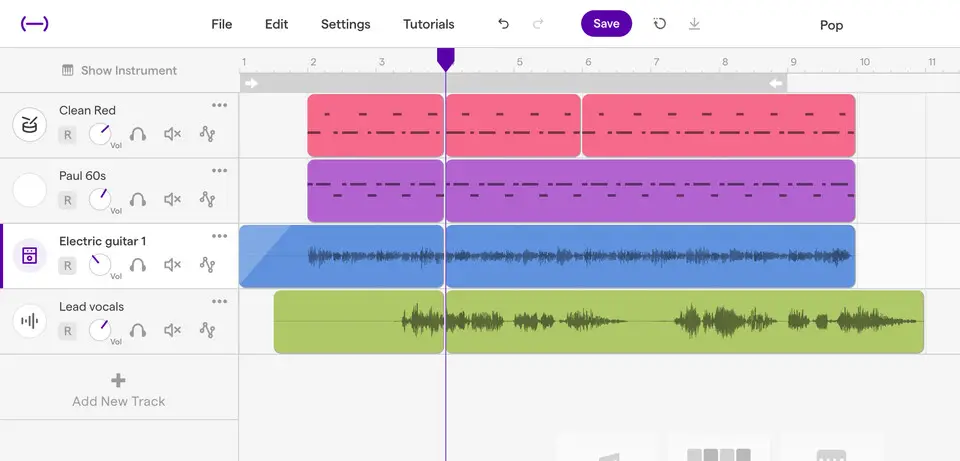



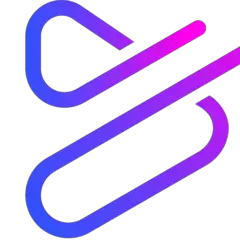

What is your favorite Soundtrap (Windows) hotkey? Do you have any useful tips for it? Let other users know below.
1108668 169
499007 8
411655 373
367529 6
307784 5
278296 38
53 minutes ago Updated!
11 hours ago Updated!
Yesterday Updated!
Yesterday Updated!
2 days ago Updated!
2 days ago
Latest articles
Why I use Volume2, and why you would too
<div> has meaning to browsers
How to Turn Write Protection On or Off for a USB Flash Drive
What is a modifier key?
Sync time on Windows startup