|
|
Add track |
Advertisement
|
|
Adjust fades to range |
||
|
|
Auto-grid |
||
|
|
Crossfade |
|
|
Open panel |
||
|
|
Redo pass |
||
|
|
Read automation for all tracks on / off |
||
|
|
Write automation for all tracks on / off |
||
|
|
Undo pass |
|
|
Show / hide chord pads |
|
|
Direct Offline Processing |
|
|
Activate/Deactivate focused object |
||
|
|
Auto-Scroll on/off |
||
|
|
Copy |
||
|
|
Cut |
||
|
|
Cut time |
||
|
|
Delete |
||
|
or
|
|||
|
|
Delete time |
||
|
|
Duplicate |
||
|
|
Expand / Reduce |
||
|
|
Find track / Channel |
||
|
|
Group |
||
|
|
Group editing on selected tracks on / off |
||
|
|
Insert silence |
||
|
|
Invert |
||
|
|
Invert selection |
||
|
|
Left selection side to cursor |
||
|
|
Lock |
||
|
|
Move to cursor |
||
|
|
Move to front (uncover) |
||
|
|
Mute |
||
|
|
Mute events |
||
|
|
Mute / Unmute objects |
||
|
|
Open |
||
|
|
Paste |
||
|
|
Paste at origin |
||
|
|
Paste relative to cursor |
||
|
|
Paste time |
||
|
|
Primary parameter: Decrease |
||
|
|
Primary parameter: Increase |
||
|
|
Record enable |
||
|
|
Redo |
||
|
|
Repeat |
||
|
|
Right selection side to cursor |
||
|
|
Secondary parameter: Decrease |
||
Advertisement |
|||
|
|
Secondary parameter: Increase |
||
|
|
Select all |
||
|
|
Select none |
||
|
|
Snap on / off |
||
|
|
Solo |
||
|
|
Split at cursor |
||
|
|
Split range |
||
|
|
Stationary cursor |
||
|
|
Undo |
||
|
|
Ungroup |
||
|
|
Unlock |
||
|
|
Unmute events |
||
|
|
Write |
||
|
|
Edit in-place |
||
|
|
Open score editor |
||
|
|
Open / close editor |
|
|
Close |
||
|
|
New |
||
|
|
Open |
||
|
|
Quit |
||
|
|
Save |
||
|
|
Save as |
||
|
|
Save new version |
||
|
|
Toggle alternate key commands |
|
|
Open MediaBay |
||
|
|
Open / Close attribute inspector |
||
|
|
Open / Close file favorites |
||
|
|
Open / Close file browser |
||
|
|
Open / Close filters |
||
|
|
Open / Close previewer |
||
|
|
Preview cycle on / off |
||
|
|
Preview start |
||
|
|
Preview stop |
||
|
|
Search MediaBay |
|
|
Show / Hide controller lanes |
|
|
Undo MixConsole step |
||
|
|
Redo MixConsole step |
|
|
Add down |
||
|
|
Add left |
||
|
|
Add right |
||
|
|
Add up |
||
|
|
Bottom |
||
|
|
Down |
||
|
|
Left |
||
|
|
Right |
||
|
|
Toggle selection |
||
|
|
Top |
||
|
|
Up |
|
|
End left |
||
|
|
End right |
||
|
|
Left |
||
|
|
Right |
||
|
|
Start left |
||
|
|
Start right |
|
|
Open browser |
||
|
|
Open markers |
||
|
|
Open pool |
||
|
|
Open tempo track |
||
|
|
Remove selected tracks |
||
|
|
Set track / event color |
||
|
|
Setup |
|
|
Quantize |
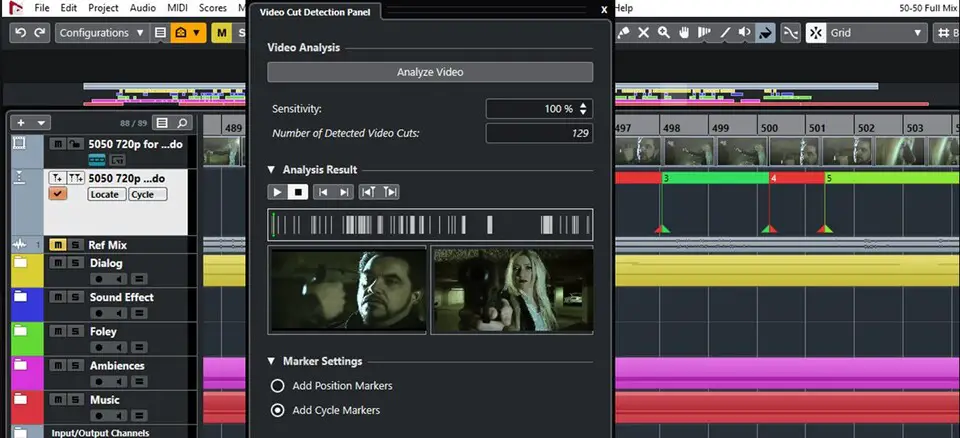





What is your favorite Nuendo 10 (macOS) hotkey? Do you have any useful tips for it? Let other users know below.
1088766
488887
406639
350558
297279
270003
14 hours ago
16 hours ago
17 hours ago Updated!
Yesterday Updated!
Yesterday Updated!
Yesterday Updated!
Latest articles