|
|
(Script pane) Help. Important: You can specify that F1 help comes from the TechNet Library on the web or downloaded Help (see Update-Help). To select, click Tools, Options, then on the General Settingstab, set or clear Use local help content instead of online |
||
|
|
(Script pane, Command Pane, Output Pane) Copy |
||
|
|
(Script pane) Cut |
||
|
|
(Script pane) Expand or Collapse Outlining |
||
|
|
(Script pane) Find in Script |
||
|
|
(Script pane) Find Next in Script |
||
|
|
(Script pane) Find Previous in Script |
||
|
|
(Script pane) Find Matching Brace |
||
|
|
(Script pane, Command Pane) Paste |
||
|
|
(Script pane, Command Pane) Redo |
||
|
|
(Script pane) Replace in Script |
||
|
|
(Script pane) Save |
||
|
|
(Script pane, Command Pane, Output Pane) Select All |
||
|
|
(Script pane, Command Pane) Show Snippets |
||
|
|
(Script pane, Command Pane) Undo |
Advertisement
|
|
New |
||
|
|
Open |
||
|
|
Run |
||
|
|
Run Selection |
||
|
|
Stop Execution. Ctrl + C can be used when the context is unambiguous (when there is no text selected). |
||
|
|
Tab (to next script). Note: Tab to next script works only when you have a single Windows PowerShell tab open, or when you have more than one Windows PowerShell tab open, but the focus is in the Script Pane. |
||
|
|
Tab (to previous script). Note: Tab to previous script works when you have only one Windows PowerShell tab open, or if you have more than one Windows PowerShell tab open, and the focus is in the Script Pane. |
|
These shortcuts are available from the all panes in the Windows PowerShell ISE
|
|||
|
|
Go to Command (v2) or Console (v3 and later) Pane |
||
|
|
Go to Output Pane (v2 only) |
||
|
|
Go to Script Pane |
||
|
|
Show Script Pane |
||
|
|
Hide Script Pane |
||
|
|
Move Script Pane Up |
||
|
|
Move Script Pane Right |
||
|
|
Maximize Script Pane |
||
|
|
Zoom In |
||
|
|
Zoom Out |
||
|
Use these keyboard shortcuts on Script Pane, when debugging a script.
|
|||
|
|
Run/Continue |
||
|
|
Step Into |
||
|
|
Step Over |
||
|
|
Step Out |
||
|
|
Display Call Stack |
||
|
|
List Breakpoints |
||
|
|
Toggle Breakpoint |
||
|
|
Remove All Breakpoints |
||
|
|
Stop Debugger |
||
|
Note: You can also use the keyboard shortcuts designed for the Windows PowerShell console when you debug scripts in Windows PowerShell ISE. To use these shortcuts, you must type the shortcut in the Command Pane and press ENTER.
|
|||
|
Use these keyboard shortcuts on Console Pane, when debugging a script:
|
|||
|
|
Continue |
||
|
|
Step Into |
||
|
|
Step Over |
||
|
|
Step Out |
||
|
|
Repeat Last Command (for Step Into or Step Over) |
||
|
|
Display Call Stack |
||
|
|
Stop Debugging |
||
|
|
List the Script |
||
|
|
Display Console Debugging Commands |
||
|
or
|
|||
|
|
Close PowerShell Tab |
||
|
|
New PowerShell Tab |
||
|
|
Previous PowerShell tab. This shortcut works only when no files are open on any Windows PowerShell tab |
||
|
|
Next Windows PowerShell tab. This shortcut works only when no files are open on any Windows PowerShell tab |
|
|
Exit |
||
|
|
Start PowerShell.exe (Windows Powershell console) |
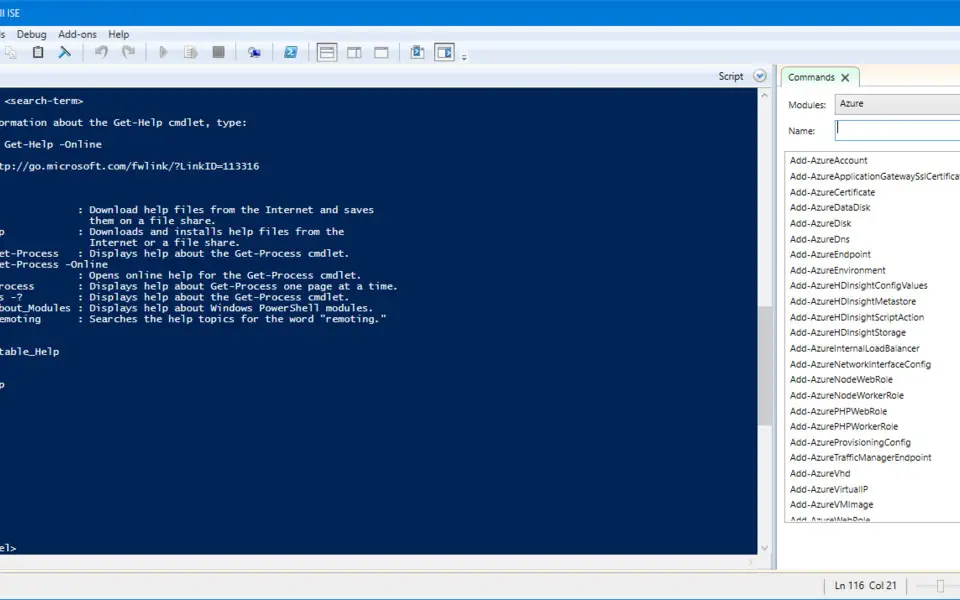




What is your favorite Windows PowerShell ISE hotkey? Do you have any useful tips for it? Let other users know below.
1109400
499338
411810
368063
308188
278653
12 hours ago
16 hours ago
Yesterday Updated!
2 days ago Updated!
2 days ago Updated!
2 days ago Updated!
Latest articles